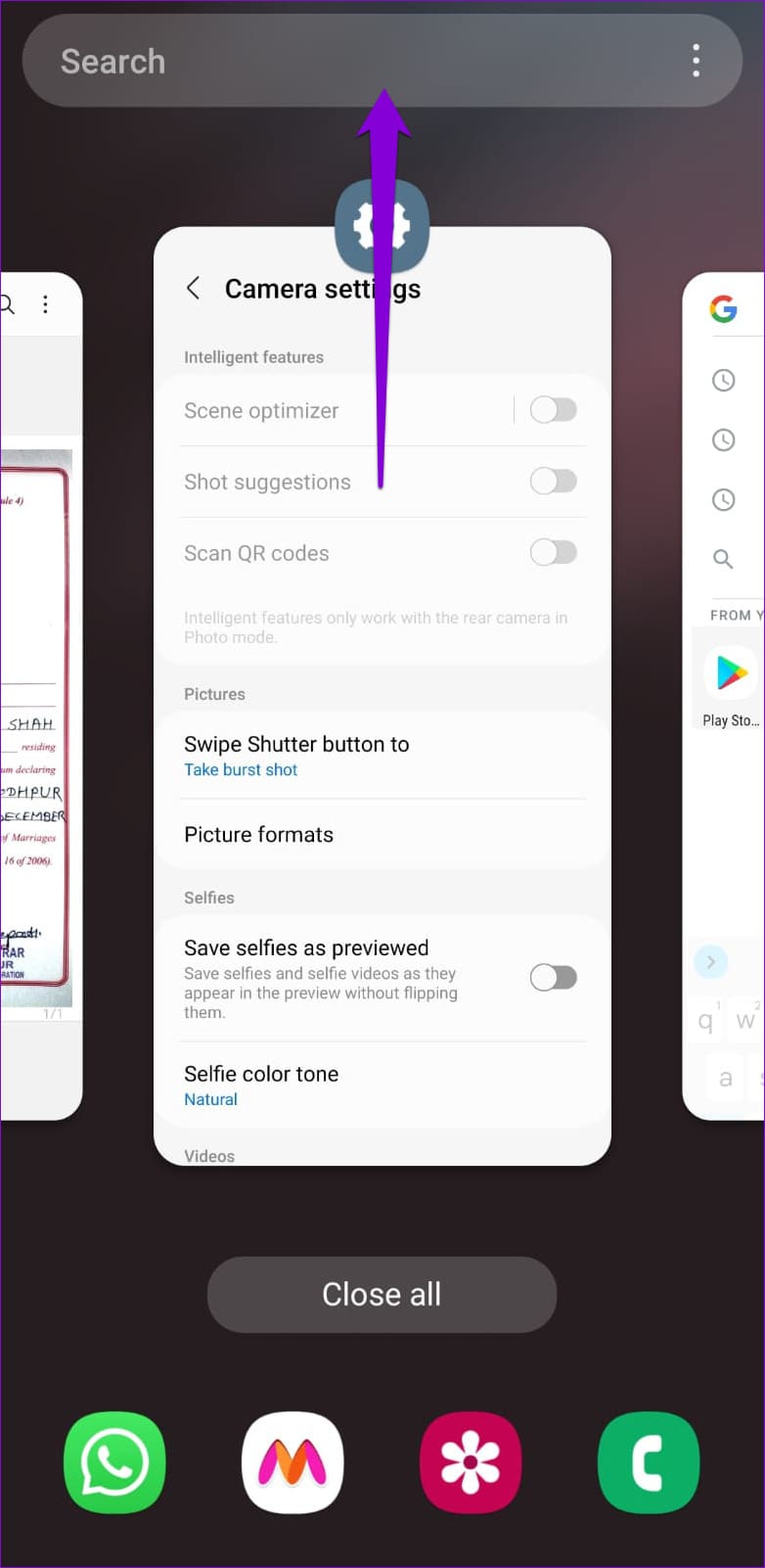If you are a photography enthusiast, a vlogger, or simply someone who uses the camera for professional or personal reasons, you know how frustrating it can be when your device starts lagging. Whether you’re capturing a once-in-a-lifetime moment or doing a live stream, any delay with your camera can spell disaster – turning a perfect moment into a blurry mess.
This article provides an in-depth understanding of why cameras undergo occasional slowdowns or lags, providing a myriad of causes that could be potentially slowing down your gadget’s performance. From dated hardware to inadequate memory cards, numerous aspects influence how smoothly your camera operates. A comprehensive understanding of these factors can offer you the upper hand in addressing and effectively solving lag issues.
Moreover, exploring the possible solutions to fix those pesky delays becomes easier once the causes are pinpointed. Whether it is updating your camera’s firmware, optimizing the settings, or investing in a higher-speed memory card – we will delve into a range of potential solutions that could bolster your camera’s performance and get you back to shooting in no time.
Anyone keen on solving camera delays, improving their equipment’s performance, or those who are simply tech-curious, this article is a must-read.
Getting a Grip on the Concept of Delay in Camera Operations
Camera lag, often known as delay in camera operations, is a common issue that tends to frustrate photographers, both professionals and amateurs. Regardless of the type of camera – be it a digital SLR, a point-and-shoot, or even the camera on your smartphone – the occurrence of camera lag can be a roadblock to capturing perfect shots.
Basically, camera lag or delay refers to the interruption or sluggishness between when the shutter button is pressed and when the camera actually captures the image. Imagine, you are trying to catch an amazing sunset or a spontaneous moment, but your camera takes a considerable amount of time to respond to your actions. This undesirable delay is what we call lag in your camera’s system.
There are several reasons why a camera system could experience delay. One of the significant reasons is the camera’s need to focus before it can capture an image. Other factors that could cause lagging include low battery, slow memory card, and multiple processes running in your camera system. It is important to understand that these predicaments not unique to any brand or type of camera.
Types of Camera Lag
Camera delay can be classified into a few categories:
- Shutter Lag: This is the delay from the moment you press the shutter button to the instant the snapshot is taken.
- Start-up Lag: This refers to the time taken for the camera to be ready to use from the moment it is switched on.
- Playback Lag: This involves a delay in displaying photos or videos after they have been taken.
- Processing Lag: This is the time taken by the camera to process an image after capturing it.
Once you grasp the concept of camera lag and understand the underlying triggers, finding viable solutions class=text_class becomes a whole lot easier. Keep in mind that some delay in camera operations is normal; however, excessive lag can hamper the overall photography experience.
Identifying the Signs of A Slow-Performing Camera
Recognizing the signals of a sluggish camera is the first step toward troubleshooting the issue. It is not unusual for a camera to hinder over time, but knowing the symptoms can help manage expectations and plan for necessary repairs or replacements. A few of the most common indicators are discussed below.
Delayed Display Screen Preview
A noticeable delay between the action taking place and its display on the camera screen can signify camera lag. For instance, if you’re aiming to capture a moving subject and there’s a delay in reflecting the subject’s movement on your screen, it’s a clear sign of camera lag. This can often result in blurry or poorly timed shots.
Long Buffering Time
An unusually longer buffering time in between shots is another symptom of camera lag. If your camera takes a long time to buffer and prepare for the next shot, thereby missing potential in-the-moment captures, it’s likely undergoing lag issues.
Inconsistent Autofocus
Autofocus speed plays a major role in defining the performance of a camera, especially in situations that require rapid focus shifts between subjects. If your camera struggles to keep up with these shifts, taking longer to focus or constantly refocusing, you may be looking at lag.
Impeded Video Recording
While recording a video, a lagging camera can result in inconsistent capture speeds, hampering the continuity of the video. It could also cause jitters, skipped frames or slower fps (frames per second), all of which desecrate the quality of your recording.
In all the cases mentioned above, it’s implied that all other conditions like lighting, exposure settings, and quality of hardware are optimal. If these problems persist despite providing optimal conditions, you can conclude a lag in your camera.
The Consequences of Delayed Camera Response on Picture Taking
It is undeniable that camera delay, also known as lag, can fundamentally impede the quality of photography. This is an issue that occurs when there’s significant gap between the moment the shutter button is pressed and when the camera actually captures the image. The impact thereof can be profound, especially for photographers who specialize in action or event photography, where timing is crucial.
The effect of camera delay can result in blurred and out-of-focus images. As the subject can have moved between the click of the shutter and the moment the image is captured. Another complication introduced by a slow camera is missed photographic opportunities. The inherent dilemma is that amazing shots are often spontaneous and can disappear in an instant. With a slow-reacting camera, these moments can go uncaptured, causing frustration and disappointment.
The quality of the immediate autofocus (AF) system can also be affected by camera delay. For professional photographers, an AF system that is both quick and accurate is heavily relied on. When the camera lags, it can mean the focus isn’t correct when the photo is finally taken, regardless of how precise it was when first set.
- A slow camera startup not only affects the photographer’s productivity but can also cause them to miss unrepeatable moments.
- Shot-to-shot delay is another camera lag that affects the capacity to take rapid succession of photos.
- A slow flash recycle time can be immensely frustrating when trying to photograph moving subjects.
Ultimately, these are just a few ways in which camera lag can impact photography. These delays seriously hinder a photographer’s ability to capture prime moments at their highest quality. To ensure these problems are prevented, photographers should ensure their gear is in optimal condition, software is up to date, and that they are using the suitable settings for their photography style.
Primary Factors Contributing to Camera Delay Issues
For photography and video enthusiasts, or anyone utilizing a camera for work or recreation, encountering a delay, often described as ‘lag’ can be frustrating and detrimental to capturing the ideal image. There are numerous factors that can be contributing to this slowdown in camera performance. Understanding these reasons might aid in finding the most efficient solution.
Key Contributors to Shutter Delay
One of the main causes behind the sluggishness of your device capturing images is the processing power of your camera. Any camera processes a significant amount of data when capturing an image. High-resolution settings, detailed images, and large file sizes require more processing power and might trigger a delay in your camera’s reaction time. The quality of the image sensor and processor directly affect the speed with which a camera captures and stores images.
Another common cause, particularly with digital cameras, is an insufficient memory card speed. When a memory card does not have the ability to keep pace with the amount of data your camera is trying to write, it results in a lag. Replacing an existing memory card with a higher speed one could significantly improve performance.
Additionally, battery level can also influence your camera’s performance. Cameras often consume a high amount of energy. If the battery level is low, it can result in lag as the camera doesn’t have enough power to perform efficiently.
Lastly, if you’re experiencing lag with an online video camera or a wireless security camera, it could be due to network connection issues. If your camera’s feed is being viewed remotely, any network complications can cause a delay in transmission. Ensuring a solid and high-speed internet connection might eradicate the problem.
- Camera Processing Power
- Memory Card Speed
- Battery Level
- Network Connection
In conclusion, resolution, memory card speed, energy supply and network connectivity are primary elements to consider for optimal camera performance. Lag is a common hindrance faced by many, however by identifying the root cause, steps can be taken to improve the camera’s speed and efficiency.
Effect of software upgrades on delayed camera functionality
Many users encounter delays in the functioning of their camera and one of the primary reasons could be outdated software. However, many don’t realise how significantly software updates can influence the lagging issue on their device’s camera.
Keep your software updated
For most digital cameras, the manufacturers periodically release software updates or firmware that contains improvements, bug fixes and security patches. Such updates often address common issues including camera delays or lags. Therefore, not keeping the camera’s software up-to-date can cause the camera to behave unpredictably or slow down its performance.
Impact of outdated software on camera operations
- Slow Performance: An outdated software lacks the optimization necessary for smooth operations that leads to slow response of the camera.
- Incompatibility issues: The camera could face incompatibility issues with some features if the software is not upgraded which can consequently lead to camera lag.
- Security Risks: Running outdated software exposes the camera to vulnerabilities which may lead not just to lag but in some cases, even failure of the camera.
How software updates enhance camera performance
- Feature Additions: When software is updated, it often comes with new features that can improve the functionality and speed of your camera.
- Performance Fixes: Any bugs causing camera delay would most likely be fixed in the latest updates ensuring smooth camera operations.
- Improved Compatibility: Updates ensure that the camera remains compatible with any new system or hardware modifications, preventing potential issues such as camera lag.
In conclusion, while several factors can turn out to be the culprits behind a lagging camera, not updating your camera’s software can undeniably be a significant contributor. Thus, for optimal camera performance, it’s crucial to regularly update the device software.
Understanding the Impact of High-Resolution Settings on Camera Performance
The Effect of High-Resolution Settings on Camera Speed
In this age of technological advancement, high-resolution images are becoming increasingly popular. However, this can often lead to a noticeable delay in camera speed, known as camera lag. The relationship between high-resolution settings and camera lag is intricate and impacts the image capturing process considerably.
The source of the problem is rooted in the fact that higher resolution images contain more data than lower resolution images. This means that the camera’s processor has to work harder to process the information, which can cause the camera to slow down or ‘lag.’
The Connection Between Image Data Processing and Camera Delay
When you use high-resolution settings, your camera captures highly detailed pictures. This requires a tremendous amount of data processing, which weighs heavily on the camera’s internal components. Each pixel captured by the camera requires processing, and a high-resolution image has significantly more pixels than a low-resolution one. This can lead to a delay in image capture as the camera’s processor struggles to handle the excess data, causing what we often call ‘camera lag’.
How to Mitigate High Resolution-Induced Camera Lag
But don’t despair! Here are some steps you can take to mitigate the effect of high-resolution settings on camera speed:
- Lower the resolution: This is the most common solution. If you’re noticing significant camera lag, try decreasing the resolution. This will lessen the burden on your camera’s processor.
- Utilize a faster memory card: If you work with high-resolution images regularly, investing in a faster memory card might be warranted. These memory cards can handle a larger volume of data, which will speed up the image saving process.
- Upgrade the camera’s firmware: Manufacturers often release firmware updates that can help improve the efficiency of the camera’s processor. Be sure to keep your camera’s firmware up to date.
High-resolution settings can indeed give rise to camera lag issues, but understanding the cause means we can take steps to mitigate the issue. Remember, sometimes it’s about finding the right balance between quality and speed when it comes to photography.
How Memory Constraints Impact Digital Camera Functionality
One of the major issues that may be causing your digital camera to experience delays or lags is memory problems. Memory constraints can affect your camera’s performance in several ways, potentially causing substantial delays in camera operation.
Adequate memory is crucial for a camera’s functionality. When the memory card is almost full or the internal memory is overworked, it can hinder the camera’s performance, leading to possible lags and delays when taking photos or videos.
Memory related Factors that Affect Camera Performance
- Content Size: High resolution photos and videos take up more space on your memory card. If the memory is almost full, the camera might struggle to save new content, causing delays.
- Speed Class of the Memory Card: Different memory cards have different speed classes which is the minimum writing speed. If your memory card’s speed class is low, it may not be able to keep up with the camera’s demands, leading to performance issues.
- Simultaneous Processes: If your camera is configured to execute multiple processes at the same time, like saving a photo while loading another, it can overload the memory and result in noticeable lag.
Given these issues, it is important to ensure your camera has adequate memory to function smoothly. This might mean routinely deleting old photos, using memory cards with a higher speed class, or changing your camera settings to reduce the load on memory. If these solutions don’t solve your problem, you may need to consider upgrading your camera or its memory.
Easy Ways to Address Delay Issues with Your Camera
Slow camera performance, also known as lagging, can be particularly frustrating, especially when you’re attempting to capture once-in-a-lifetime moments. Fortunately, there are some straightforward solutions to this problem. Here are some ways you can stop the lag and enjoy a much smoother digital photography experience.
Reduce Image Resolution
High resolution images require more data processing, which can cause your camera to slow down. If you’re not planning to print your photos in large formats, consider reducing the camera’s resolution. Check your camera’s settings and adjust the image size to a lower level. This will allow your camera to process images faster and more efficiently.
Clear Your Memory Card
A full memory card can drastically slow down your camera’s performance. To ensure your device operates at its best, regularly transfer your images from your memory card to your computer hard drive, then format your memory card using your camera’s settings. This will not only free up space but will also remove any potential errors which may contribute to lag.
Check for Firmware Updates
Like computers and smartphones, digital cameras also receive firmware updates. These updates often include patches for bugs that might cause performance issues, such as lag. Regularly check your manufacturer’s website for updates to ensure your camera is always running the latest software.
Limit Use of Autofocus
Autofocus is a great tool, but it can sometimes slow down your camera. This is because the camera needs additional processing time to determine the best focus point. If your camera is lagging significantly, consider adjusting your settings to manual focus, particularly when shooting in predictable, controlled situations.
Through these straightforward solutions, you can easily navigate and solve the delay problems with your camera. Remember to consult your device’s user manual or technical support if these suggestions don’t resolve the issue, as the cause might be hardware-related and potentially require professional repair.
Tips from Experts to Avoid Lag in Camera
Delay or lag in camera can often cause frustration and spoil the overall photo-taking experience. However, there are several professional tips you can use to prevent this issue.
Maintain Adequate Storage
An insufficient storage space can often cause lagging issues. Ensure your camera has adequate storage space. Periodically clearing your cache, especially on smartphone cameras, is another effective way to eliminate delay issues.
Keep Firmware Updated
Updating your camera’s firmware regularly can greatly reduce lag. Companies often release new firmware updates to fix bugs and improve overall performance. So, it’s best to keep your camera up-to-date.
Turn Off Unnecessary Features
Turning off unused features like GPS, facial recognition among others can also prevent your camera from lagging. These features consume computational power, resulting in slower operation.
- Choose a Lower Resolution: While it might be tempting to always shoot in the highest resolution possible, lower resolutions are faster to process and may be more than sufficient for many types of shots. Reducing your resolution can significantly speed up your camera.
- Adjust Autofocus Settings: Many cameras have multiple autofocus modes. If you are noticing lag, try switching to a different method or turning off autofocus completely and challenging yourself with manual focus.
- Use Faster Memory Cards: The speed of your memory card can have a big impact on the camera’s performance. Make sure to invest in faster, high-quality memory cards.
By following these professional tips, you can effectively minimise or avoid camera lag altogether, thereby enhancing your photography experience.
Delving into Sophisticated Strategies for Alleviating Camera Lag Issues
The underlying causes for a camera’s time delay are multifaceted, ranging from inadequate computing resources, outdated drivers, low-quality network connection to issues with the camera itself. Regardless of the reasons, learning advanced techniques to alleviate these issues can significantly enhance the overall experience.
Firstly, one of the sophisticated techniques involves upgrading your device’s hardware. Your computer’s Central Processing Unit (CPU), Random Access Memory (RAM), and Graphic Processing Unit (GPU) work in unison to ensure smooth operations. If these components cannot handle the high demands of your camera, upgrading them can make a world of difference.
Driver and Software Improvements
Moreover, ensuring that your camera’s drivers and software are up to date is also vital in reducing camera delay. In cases where the drivers or software are outdated, your camera’s functionality may be compromised, resulting in a lag. Hence, regular updates can significantly mitigate these challenges.
Besides, you can consider using high-grade video-processing tools. Such tools can help refine the images captured by your camera, thus reducing the lag time. Some of these tools include video codecs that efficiently compress and decompress video files.
In an effort to reduce camera delay due to network issues, employing the use of reliable and high-speed internet connectivity is necessary. You can accomplish this by minimizing the distance between your device and the router or even considering a wired network connection for consistent speeds.
Lastly, it’s worth exploring the option of using an external camera instead of the built-in one if all the above solutions are not effective. High-quality external cameras usually have better configurations to handle the processing load, thus reducing the delay.
In summary, while camera delay problems can be quite frustrating, advanced strategies and improvements can significantly help alleviate the issue.
FAQ: Why is my camera lagging
What is camera delay?
Camera delay refers to the latency between the time an action is taken, like pressing the shutter button, to the point where the camera actually captures the image. It is also known as shutter lag.
What causes camera delay?
Camera delay can be caused by various factors such as slow autofocus, camera processing power, or the time it takes for the image sensor to receive light and convert it into an image.
What are some advanced solutions to camera delay problems?
Advanced solutions may involve software and hardware upgrades such as increased processing power, improved autofocus capabilities, faster memory cards, and enhanced sensors that can process light faster.
How can autofocus be improved to mitigate camera delay?
Camera manufacturers can incorporate advanced technologies such as phase detection or laser autofocus, which can focus on a subject much faster and more accurately than traditional contrast-detection autofocus.
How can a faster memory card reduce camera delay?
A faster memory card can reduce the time it takes for the camera to write the captured image to the card, thus reducing overall delay.
Can the use of artificial intelligence help in reducing camera delay?
Yes, AI can help reduce camera delay by predicting the movement of subjects and pre-focusing, therefore reducing the time the camera spends focusing when the shutter button is pressed.
What role does image sensor play in reducing camera delay?
A high-quality image sensor can capture light faster and convert it into a digital image more efficiently, reducing the time between pressing the shutter button and capturing the image.
Are there any other methods to reduce camera delay?
Other methods might include reducing the resolution, thus limiting the data the camera needs to process, or using a manual focus or pre-focus if your camera allows these options.
What are some advanced solutions to tackle the problem of camera delay?
Several advanced technology solutions can help deal with camera delay problems such as enhanced processing hardware, real-time operating systems, and advanced algorithms. Enhanced processing hardware uses upgraded processors with higher cores and clock speeds to process images faster, reducing delay. Real-time operating systems are specifically designed for time-critical events like camera inputs, ensuring timely image processing. Advanced algorithms can optimize image processing and reduce unnecessary workload, also decreasing delay. Lastly, applying AI and Machine Learning algorithms can automate and optimize image processing tasks.
How does artificial intelligence help in reducing camera delay?
Artificial Intelligence (AI) and Machine Learning (ML) can play a significant role in reducing camera delay by making the process of image capture and processing more efficient. These technologies can identify and prioritize essential tasks, discarding unnecessary ones, which in turn speeds up the entire process. Neural networks can also help in quick image processing and editing, reducing the latency. These approaches not only reduce delay but also enhance image and video quality.