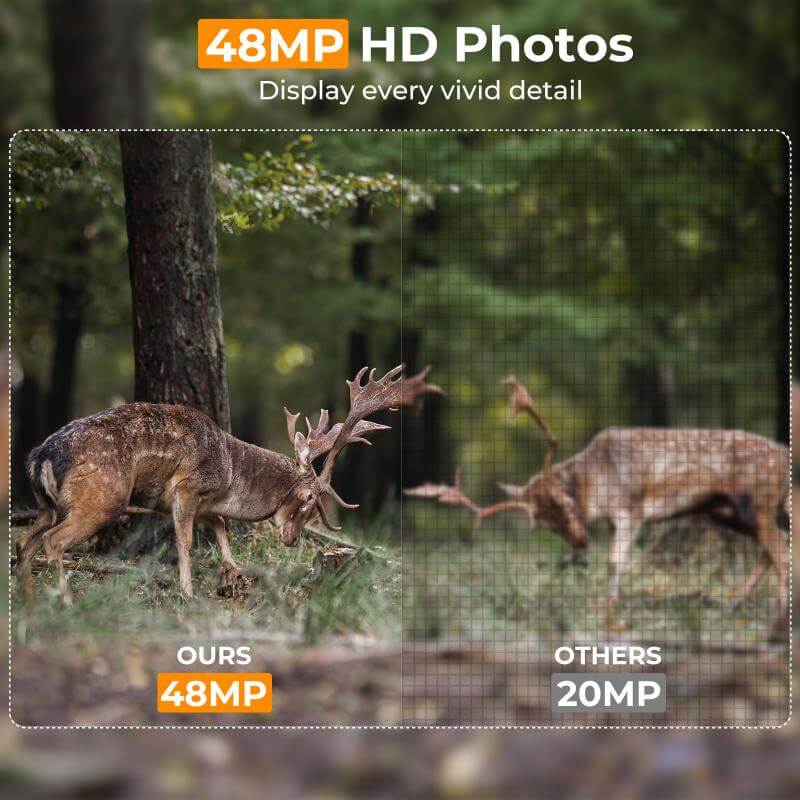The proliferation of smart home systems and surveillance technology has heightened the need for individuals to beef up their home security. One of such popular home security devices is the ADT Camera. This article provides you with a detailed, easy-to-follow guide on setting up your ADT camera with your WiFi network seamlessly.
Understanding how to efficiently link your ADT camera with WiFi not only ensures that you can monitor your home conveniently but also saves you time and prevents common setup errors. ADT’s state-of-the-art cameras provide round-the-clock surveillance allowing you to keep an eye on your property via your smartphone or other devices. However, without being correctly set up with the WiFi, their efficacy would be considerably reduced.
In the forthcoming sections, we will walk you through the steps required to effortlessly connect your ADT camera to your WiFi system. These steps have been formulated and simplified in such a manner that even those with no technical experience can follow through without breaking a sweat. Walking through this procedure will ensure that your security device is optimized for connectivity and functionality.
Essential Tips for Efficiency when Setting Up your ADT Surveillance System on WiFi
Establishing your ADT camera to your WiFi system is crucial in making the most of your ADT home security system. However, this can sometimes seem complicated. Here are some essential tips to ensure the process is effortless and effective.
Step-by-step Instructions
Firstly, ensure that you have your WiFi details on hand. This includes your network’s name (SSID) and password (Network Key). You’ll need to input these during the setup process.
Next, check that the distance between your camera and WiFi router is not too long. ADT cameras work best when placed within 10 feet of your router. This close proximity will ensure a steady signal.
When you have these things ready, follow the laid-out process on the ADT Pulse app to connect your camera to the WiFi network. If you encounter any issues, ADT’s customer service is always ready to assist. Don’t hesitate to call them.
Helpful Notes
- Your ADT camera requires a steady power source and consistent WiFi signal to function. Always ensure these two needs are met.
- Take time to choose the best spot for your camera. Maximize its potential by positioning it so it covers the desired area well. Avoid spots that may interfere with the camera’s lens, such as direct sunlight or high-traffic areas.
- Remember to update the ADT Pulse app and your camera’s firmware regularly to get the best out of your home security system.
In conclusion, though the process of connecting your ADT camera to your WiFi might present a challenge or two, understanding these key details will help you tackle them with ease.
Grasping the Fundamentals of Wireless Networking and Security Cameras from ADT
Before delving into the specifics of how to establish a Wi-Fi connection for your ADT security camera, it is essential to understand the fundamentals of both components. A clear comprehension of these basics will enable you to handle the set-up process with more ease and confidence.
Understanding the ADT Security Camera
ADT cameras, also known as security cameras, are technological devices that record video for security purposes. They assist in preventing theft, break-ins, and other undesirable activities by capturing quality images day and night. With technological advancements, security cameras can now be connected to our home’s Wi-Fi network, giving us a live feed of our properties from our devices wherever we are. In essence, ADT security cameras are becoming increasingly sophisticated, exerting a significant influence on home security systems.
Grasping the Concept of Wi-Fi
Wi-Fi, the shorthand for Wireless Fidelity, is the standard technology for wireless network communication utilizing radio waves. It allows electronic devices like security cameras, smartphones, laptops, and tablets to connect to the internet or communicate with each other wirelessly within a certain area. The quality of the Wi-Fi connection is crucial for the proper functioning of the ADT camera. Poor connectivity may result in low-quality streaming or recordings.
How ADT Cameras and Wi-Fi Connect
When you install an ADT camera that is Wi-Fi capable, linking it to your home Wi-Fi network is necessary to maximize its features. The combination of ADT cameras and Wi-Fi allows real-time monitoring, alert notifications, and even interactive features on your connected devices. However, the process may seem intimidating for first-time users.
There are usually step-by-step instructions to guide you, but the primary procedure involves turning on the camera, going to the Wi-Fi settings of your device, selecting the appropriate camera network, and entering the camera’s password. You then follow the prompts on your device’s screen to complete the connection and setup process.
Once established, the association allows your wireless camera to transfer the recorded data to your device via your home Wi-Fi network. This operation makes it simple to view live footage, record videos, take snapshots, and even communicate through the camera if your model supports such features.
How ADT Security Cameras Play a Major Role in Safeguarding Homes
The significance of security cameras in maintaining a secure environment at home cannot be overstated. Specifically, ADT security cameras have become a critical part of residential security systems, offering homeowners peace of mind with their advanced features.
ADT security cameras can provide round-the-clock surveillance, a feature that is vital for home protection. With the ability to monitor your home throughout the day and night, these cameras ensure that no suspicious activity goes unnoticed. The images and videos they capture in high-resolution make it easy to identify potential threats and intruders.
ADT cameras are also equipped with motion detection capabilities. This means they can alert homeowners the moment they detect unusual movement around the property. These real-time alerts allow for instant response, which can be crucial in thwarting a potential breach in security.
Remote Access Offers Greater Convenience and Control
A standout feature of the ADT security camera system is its compatibility with WiFi, which enables remote access. Homeowners can effortlessly connect the cameras to their WiFi network, allowing them to monitor their homes remotely via a smartphone, tablet, or computer. This means, even when away, you can keep an eye on your property and respond promptly to any incidents.
Not only that, but this remote access ability also enables homeowners to control the security cameras seamlessly. They can adjust the camera’s focus, tilt it for a better view of a particular area, or pan it around to get a comprehensive picture of their surroundings.
To sum up, ADT security cameras are a trusted ally in home protection. With their sophisticated features such as continuous surveillance, motion detection, and remote access, they provide homeowners with a robust and reliable security solution.
Getting Ready to Link Your ADT Security Camera to Your Wireless Network
Prior to hooking up your ADT surveillance camera to your wireless network, it’s crucial to make a few essential preparations. These preliminary steps can ensure a smooth, hassle-free setup process:
- Connection arrangement: To avoid any troubles and inconveniences during the process, first, make sure you have a stable internet connection. The network’s bandwidth should be sufficient to support the camera’s operating requirements. If not, you may experience issues such as lag or poor video quality.
- ADT Camera: Confirm that the security camera is in good working condition. Test it based on the manufacturer’s instructions to ensure it’s operational before proceeding to connect it to your wireless network.
- Compatible devices: Make sure your smart devices, including smartphones, tablets, or laptops, are compatible with the ADT camera. Compatibility issues could interfere with the successful connection of your camera to your WiFi network.
- Software configuration: Ensure that the software or application that communicates with your ADT camera—often provided by ADT—is correctly installed and updated on your device.
- Relevant Details: Have to hand all necessary details related to your wireless network, such as the network’s name (SSID) and password.
Paying attention to these preparations can significantly streamline the process of connecting your ADT camera to your WiFi network, helping you to achieve a trouble-free and effective configuration.
Effortless Stepwise Guide: Connecting ADT Security Camera to Your WiFi
Connecting the ADT security camera to your WiFi network is an effortless procedure with the right guidance. This process allows you to remotely access your security camera, continuously monitor your premises, and keep a watchful eye on what matters most to you. Here is an easy, step-by-step guide on how to set this up.
Step 1: Get Ready with Necessary Details
Before the actual setup, make sure you have all the requisite details. This includes your ADT account details and your Wi-Fi network’s name and password. Having this information to hand will make the setup process smoother.
Step 2: Plug in the Camera
Next, power up your ADT camera by plugging it into an electrical outlet. Wait for the camera’s power LED to turn on and standby for the initiation of the setup process.
Step 3: Download the ADT Pulse App
Ensure to download the ADT Pulse app on your device. This app is the platform that allows you to connect and control your security camera remotely. After downloading, log in to the app using your ADT account details.
Step 4: Add the ADT Camera to the App
On the app, navigate to the ‘System’ tab, then ‘Manage Devices’. Tap on ‘Cameras’ and then ‘Add Using Wi-Fi Protected Setup (WPS)’ to start the camera’s connection to the wifi.
Step 5: Connect to WiFi
On the new screen, select your Wi-Fi network and input your password. Once entered, the app will connect the ADT camera to your Wi-Fi network. Successful connection is usually indicated by a solid green WiFi LED light on the camera.
Following these easy steps will ensure your ADT security camera is efficiently connected to your WiFi, providing robust surveillance of your property. Remember, correct specifications of your wifi network would be crucial for seamless connectivity.
Resolving Issues with the Link Between Your ADT Security Camera and Wireless Network
Even with the best security cameras like those from ADT, there can be problems in establishing a connection with your wireless network. This can be due to a wide range of causes, but there are some common issues and solutions that you may find helpful.
Identifying the cause of the issue:
- Ensure the camera is in the WiFi range: This might be an obvious one, but it’s worth mentioning. If your ADT camera is too far from your WiFi router, it might not be able to establish a successful connection.
- Check the internet connection: Verify whether your internet connection is stable. Even slight internet interruptions can cause connection issues with your ADT Security Camera.
- Inspect the ADT Camera settings: Sometimes, the settings of your ADT camera may not be correctly configured to connect to your WiFi, and this could be causing the problem.
Resolving the identified issues:
- Move the camera or the router: If the range is the issue, you may need to move your ADT camera closer to your WiFi router or vice versa.
- Internet Service Provider (ISP) check: If your internet connection is not stable, you may need to reach out to your ISP to resolve this.
- Adjust ADT Camera settings: Consult the user manual or contact ADT customer support to ensure your camera settings are correctly configured for WiFi connection. Always remember, change only those settings which you understand, else it may create additional issues.
In conclusion, troubleshooting connectivity problems between your ADT Camera and wireless network can usually be solved by identifying and addressing the issues above. If problems persist, reaching out to the ADT customer service team is advisable for professional help.
Maximizing Your ADT Camera’s Wireless Connection
OWning an ADT camera offers plenty of security benefits for your home or business. To get the most out of its features, establishing a robust WiFi connection is essential. The process isn’t complex and can be effortlessly done by following a step-by-step guide. Below are some expert tips to enhance your ADT camera’s WiFi connection.
Select the Optimal Placement for Your ADT Camera
Firstly, the camera’s position seriously impacts its WiFi connectivity. It’s recommended to place the camera within range of your router. This can reduce latency and ensure a smooth live viewing experience. Also, try to keep the camera away from certain electronic devices that might interfere with the signal like microwaves or baby monitors which operate on the same frequency.
Ensure Your Router Can Handle the Load
Another crucial aspect is to ensure that your router has sufficient capacity to cope with all the devices connected to your home or business network. Having multiple high-data demanding devices connected simultaneously can slow down the network, affecting the performance of your ADT camera. Just to note, ADT cameras stream high-quality video, thus it’s essential to have a router capable of managing this data traffic.
Secure Your WiFi
Securing your WiFi is not only essential to protect against cyber threats, but also to maintain the optimal performance of your ADT camera. Use a strong, unique password for your network and regularly update your router’s firmware to minimize potential cybersecurity risks.
Regularly Check and Update Your Camera’s Firmware
ADT regularly releases firmware updates to enhance the functionality of their cameras and fix bugs. Hence, regularly checking and updating your camera’s firmware can vastly improve its performance and WiFi connectivity.
Ensuring Continuous and Reliable ADT Camera WiFi Connection
Several factors influence the stability of your WiFi connection with your ADT camera. To ensure uninterrupted surveillance, it is essential to maintain a robust link between your camera and your WiFi network. The following are practical measures to strengthen the stability of your WiFi connection.
Placement Matters
Distance and obstructions could severely affect WiFi signal strength. Your ADT camera should be located within the router’s range. However, avoiding physical barriers such as concrete walls, metal objects, or appliances emitting wireless signals could significantly help.
Opt for a central location for your router, to evenly distribute the WiFi signal. Make sure the router’s antennas are ideally positioned, pointing upwards for a better signal spread.
Look Out For Interference
Devices like baby monitors, microwaves or televisions may interfere with your WiFi signal. Try to keep them far from your ADT camera and router, to minimize the signal disruptions.
Secure Your WiFi Network
Securing your network can prevent unauthorized access that might slow down your connection. Use strong passwords and regularly update your network’s security settings to help assure a stable connection to your ADT camera.
Regularly Update Firmware
Periodically check for firmware updates for both your router and your ADT camera. These updates often include improvements for connection stability, ensuring efficient operation between the two devices.
In conclusion, a stable connection requires thoughtful router positioning, regular security updates, and careful attention to potential sources of wireless interference. Following these tips can help you maintain a continual, seamless link between your ADT camera and your WiFi network.
Boosting Your Premises Security with ADT Cameras and Wireless Network
Enhancing the security of your property becomes seamless when you combine the flexibility of a wireless network and the sophistication of ADT cameras. This combination not only offers easy installation and adaptability but also enhances surveillance, ensuring an extra layer of protection for your property.
The Impact of Robust Security with Your ADT Surveillance Cameras Over WiFi
A reliable surveillance system requires a high-quality camera alongside an efficient connectivity system, and ADT cameras on a WiFi setup are an advantageous combination. This combination delivers real-time surveillance accessibility, reducing potential security threats or loopholes.
- Real-Time Surveillance: With your ADT cameras connected to WiFi, you can monitor your property in real-time from anywhere. This real-time access significantly improves security response times if there’s a situation needing immediate attention.
- Improved Scalability: Traditional wired systems often pose limitations in terms of scalability. However, with a WiFi connection, adding more ADT cameras to enhance coverage is effortless.
- Data Protection: Unlike analog surveillance systems, having your ADT cameras on WiFi means data is usually encrypted before transmission. This feature increases the safety of your surveillance data, preventing unauthorized access.
- Lower Maintenance: Being wireless means fewer integral components, translating to lower maintenance requirements as compared to their wired counterparts. This feature reduces the chances of system downtime, ensuring constant surveillance.
Understanding how to establish a connection between your ADT camera and the WiFi effortlessly is crucial in providing a reliable and robust security system. Once established, this setup can significantly improve security in your premises while providing scalability, greater coverage, and data protection.
In summary, having ADT cameras on WiFi not only offers convenience in installation and maintenance but also enhances real-time access to surveillance, promoting rapid response in case of any security instances. Ultimately, the combination provides an improved, reliable, and flexible security solution.
Common Questions on Setting Up an ADT Surveillance Device with WiFi
Let’s address some frequently asked questions regarding the process of integrating ADT surveillance equipment with a WiFi connection. Understanding these inquiries can assist in alleviating any anxiety you might have and ensure a seamless setup process.
How can I trouble-free connect my ADT camera to my WiFi network?
To link your ADT surveillance device to your WiFi in a seamless manner, follow the accompanying guide provided upon purchase of your ADT camera. Ensure your WiFi network is functional, that your ADT camera is powered up, and then go through the Wireless Settings on your ADT device to select and connect to your WiFi network.
Can I attach more than one ADT camera to my WiFi network?
Yes, you can effortlessly add many ADT cameras to a solitary WiFi network. Just repeat the process of linking each ADT surveillance device with your WiFi, as outlined in the step by step guide.
What if my ADT camera fails to connect to the WiFi?
In case of a failure in establishing a connection between your ADT surveillance equipment and your WiFi, erase the WiFi network history on your ADT camera, reset the device, and try reconnecting. If persistently unable to link, contact ADT’s technical support for assistance.
How to secure your ADT camera connection?
Securing the connection between your ADT camera and your WiFi network is vital to prevent unauthorized access. To accomplish this, always remember to change the default password of your ADT camera to a strong unique one. Keep your WiFi network secure by employing a potent and unique password as well.
Are ADT cameras compatible with all WiFi versions?
ADT surveillance devices are designed to accommodate most contemporary WiFi versions. However, to confirm your specific camera’s compatibility, it is important to review the device’s technical specifications or consult with an ADT representative.
Diving Into Other Features of the ADT Camera
Aside from the convenience of an effortless connection to WiFi networks, the ADT camera offers a range of other brilliant features designed to secure your property.
Enhanced Night Vision Capabilities
An important element in the arsenal of the ADT camera’s features is its superior night vision. Even in extremely low light, this function allows the camera to maintain clear vision and capture essential details. This means that the security of your home or office remains uncompromised, no matter the time of day.
Two-way Talk System
Another striking feature is the two-way talk system. This technology offers a channel of communication between the camera and the monitor—appropriate for when you need to converse with the person at the lens. Whether you need to scare off an intruder or just chatting with an expected guest, this feature ensures you can do that without opening the door.
Motion Detection
Equipped with sensitive motion detection sensors, the ADT camera provides real-time alerts when it senses any unusual movements. The sensitivity of these sensors can be adjusted based on personal preferences, preventing unnecessary alarms triggered by pets or harmless wildlife.
High Definition Camera
The high-definition camera ensures that any footage captured is clear and detailed. With options to record in both 720p and 1080p, you can capture high-quality video, enabling precise facial recognition and license plate identification. This feature is particularly vital when providing evidence in any security breach incidents.
Investing in an ADT camera transcends easy WiFi connectivity. Each feature has been thoughtfully engineered to enhance your safety and peace of mind, making the security experience as effortless and comprehensive as possible.
FAQ: How to connect adt camera to wifi
How do I connect an ADT camera to a new Wi-Fi network using the mobile app?
Open the ADT app on your smartphone, access the camera settings, and choose your new Wi-Fi network to connect the ADT camera to it.
What steps should I follow to reset the ADT doorbell camera if it’s not connecting to Wi-Fi?
Locate the reset button on the camera and press it. Then, use the ADT app to reconnect the camera to your Wi-Fi network.
How can I ensure that my ADT outdoor camera is connected to the new Wi-Fi network?
After connecting the camera to the new network, open the ADT app to ensure that the camera feed is visible, confirming the connection.
What should I do if my ADT camera is not connecting to my new Wi-Fi network?
Check if the camera is within range of the new Wi-Fi network. If it still does not connect, contact ADT customer support for detailed assistance.
Can I use a Wi-Fi extender to improve the connection of my ADT camera to Wi-Fi?
Yes, a Wi-Fi extender can help ensure that your ADT camera is within the range of your Wi-Fi network, improving connectivity.
How do I add a Blue by ADT indoor camera to the ADT app?
Open the ADT app, go to the add device section, select the specific ADT camera model you have, and follow the on-screen instructions to add the camera.
If I want to connect the camera to a new Wi-Fi network, do I need to reset my ADT camera?
It’s recommended to reset your ADT camera when connecting it to a new Wi-Fi network, as this can help the camera to establish a connection more easily.
How can I access the camera feed on my smartphone for my ADT camera?
Open the ADT app on your smartphone and navigate to the camera section to view the camera feed.
What are the steps to set up a new ADT camera on my existing network?
To set up the camera, open the ADT app, choose the specific model of your ADT camera, and follow the camera setup instructions to connect it to your Wi-Fi network.
How do I confirm that my ADT camera is connected to Wi-Fi after setting it up?
Once you’ve completed the setup process, the ADT app should indicate that the camera is now connected, and you should be able to view the camera feed in the ADT app.
How do I reset the camera if my ADT camera is not connecting to Wi-Fi?
Locate the reset button on the back of the camera and press it. This should help in reconnecting the camera to your Wi-Fi network.
What should I do to connect my camera to a new Wi-Fi network?
Open the ADT camera app or ADT mobile app, select the camera you want to connect, and then choose the new Wi-Fi network that you want to connect to.
How can I ensure that my camera connects successfully to the new Wi-Fi network?
After changing the network settings in the app, test the camera to confirm that your camera is functioning correctly on the new network.
What steps should I take to access my camera feed on my smartphone?
Open the ADT camera app or ADT mobile app, and you should be able to view the camera feed on your smartphone from the main dashboard.
How do I start using the camera with the ADT mobile app after connecting it to a new Wi-Fi network?
Once connected to the new network, open the ADT mobile app, and you should be able to access your camera and start using the camera’s features.
If my camera is not connecting to the new Wi-Fi network, what should I do?
Ensure that your camera is within range of the new Wi-Fi network and that the network details entered are correct. If issues persist, reset the camera and try again.
What is involved in connecting the ADT camera to a new Wi-Fi network?
Connecting to a new Wi-Fi network involves opening the ADT camera app, selecting your camera, and changing the Wi-Fi settings to the new network.
How can I test the Blue by ADT cameras after connecting them to a new Wi-Fi network?
After connecting, use the ADT mobile app to view the live feed or trigger a test event to ensure the camera is working correctly on the new network.
I’ve changed my Wi-Fi network. Do I need to reconnect my ADT camera?
Yes, if you have a new Wi-Fi network, you’ll need to update the Wi-Fi settings in the ADT camera app to ensure that your camera connects to the new network.
How can I confirm that my camera is now working correctly after changing Wi-Fi networks?
After changing the Wi-Fi network, check the live feed in the ADT camera app to confirm that your camera is now connected and functioning properly.