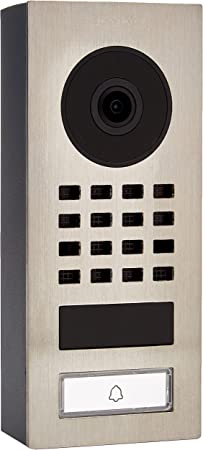Table of Contents
Understanding PoE Doorbell Cameras: A Comprehensive Guide
Doorbell cameras are a staple of modern home security systems, offering convenience and safety. But when you start discussing a PoE (Power over Ethernet) Doorbell Camera, you might find yourself immersed in a sea of technical terms. Fear not! In this post, we’ll make things simple and explain what these devices are, how they work, and why they might be the perfect addition to your home.
What is a PoE Doorbell Camera?
PoE Doorbell Cameras are security devices that allow you to monitor your front door and receive alerts directly to your smart devices. They leverage PoE technology, meaning they receive both power and network connectivity via an Ethernet cable. This can be a real game-changer for those looking to streamline their home security installation.
My Experience with PoE Doorbell Cameras
As a self-proclaimed tech enthusiast, I’ve tested out numerous security devices. However, my experience with PoE Doorbell Cameras truly stands out. The installation process was refreshingly straightforward – a single Ethernet cable and I was done. No worrying about batteries or Wi-Fi connectivity.
My Ring Video Doorbell Elite, a popular PoE model, has been a reliable home security companion. It offers crystal-clear video, two-way communication, and most importantly, peace of mind.
Benefits of PoE Doorbell Cameras
Here’s a quick rundown of the advantages of PoE Doorbell Cameras:
- Reliable and Continuous Power: No batteries to replace or charge.
- Simplified Installation: One cable handles power and data.
- Fast Data Transfer: Ethernet offers superior speed compared to traditional Wi-Fi.
A Quick Guide to Installing a PoE Doorbell Camera
Installing a PoE Doorbell Camera can be a DIY project, but it’s always best to consult a professional if you’re unsure. Here’s a simplified guide based on my experience:
- Pick a Suitable Location: Make sure it’s within reach of an Ethernet cable.
- Drill the Required Holes: Use the doorbell’s template to know where to drill.
- Pull Through the Ethernet Cable: Connect it to the doorbell and your network source.
- Attach the Doorbell: Screw it into place, and you’re done.
Keeping Your PoE Doorbell Camera in Top Shape
Like any device, maintenance is key for your PoE Doorbell Camera. Keep it clean and free from obstructions. Regularly check the app or software for any updates, as these often include security enhancements and new features.
Experience the Power of PoE Doorbell Cameras: A Personal Dive into Their Benefits
Today, home security is no longer a luxury but a necessity. It’s become integral to our lives, ensuring we feel safe and secure within our homes. This is where PoE Doorbell Cameras come into play. If you haven’t yet dipped your toes into the world of Power over Ethernet (PoE) Doorbell Cameras, let me take you on a personal journey that will shed light on their fantastic benefits.
My Personal Encounter with PoE Doorbell Cameras
As a tech aficionado, I was naturally drawn to the cutting-edge technology offered by PoE Doorbell Cameras. My choice, the Ring Video Doorbell Elite, has been nothing short of a revelation.
I quickly discovered that PoE Doorbell Cameras are far more reliable than their Wi-Fi counterparts. No more connectivity issues due to Wi-Fi range limits. My video feed remained consistently clear, with little to no latency, offering me peace of mind like never before.
The Unmistakable Benefits of PoE Doorbell Cameras
Based on my experience, here are some standout benefits of PoE Doorbell Cameras:
- Consistent Power and Connectivity: With PoE, you’ll have continuous power and a stable connection, ensuring your home security remains uncompromised.
- Simplified Installation: Thanks to PoE, one cable does it all. This simplification significantly reduces the time and complexity of installation.
- Superior Video Quality: Since Ethernet cables offer a higher data transfer rate than Wi-Fi, you’re likely to experience superior video quality and less lag.
Installing My PoE Doorbell Camera: A Walkthrough
Despite being a tech enthusiast, I’m no electrician. Yet, installing my PoE Doorbell Camera was a breeze. Here are the basic steps I followed (but do consult a professional if you’re not comfortable):
- Choose the Location: Ensure it’s accessible to an Ethernet cable.
- Drill Holes: Use the provided template to drill the required holes.
- Insert Ethernet Cable: Make sure the cable connects to the doorbell and your network source.
- Secure the Doorbell: Finally, attach the doorbell and secure it with screws.
My Journey with Popular PoE Doorbell Camera Models
If you’re on the hunt for a state-of-the-art home security solution, PoE (Power over Ethernet) Doorbell Cameras are a standout option. They merge convenience, power, and superb video quality into one compact device. Join me as I recount my experiences with some of the most popular PoE Doorbell Camera models on the market today.
Defining a PoE Doorbell Camera
Firstly, let’s define what a PoE Doorbell Camera is. These devices use a single Ethernet cable to provide both power and network connectivity. This simplifies installation and makes the connection to your smart devices more reliable than traditional Wi-Fi-based cameras.
My Personal Encounters with PoE Doorbell Cameras
As a homeowner who values security and technology, I’ve experimented with a few PoE Doorbell Cameras. Here’s my take on some of the top models:
- Ring Video Doorbell Elite: This sleek device offers superior video quality and a reliable connection. The intuitive app and responsive alerts make this doorbell a household favorite.
- Hikvision DS-KB8113-IME1: Its impressive durability and excellent night vision make this a suitable choice for those looking for a robust security solution.
- Unifi UVC-G4-Doorbell: With its high-quality video and seamless integration with other Unifi products, this doorbell camera is perfect for a connected, smart home.
Key Features to Consider
When you’re in the market for a PoE Doorbell Camera, consider these features:
- Video Quality: Look for a camera that offers high-definition video to clearly identify visitors or potential intruders.
- Connectivity: Ensure that the doorbell can consistently connect to your home network and smart devices.
- Ease of Installation: A straightforward setup process makes a significant difference. PoE doorbells shine in this aspect.
- Durability: The doorbell should be robust and able to withstand varying weather conditions.
Installing Your PoE Doorbell Camera
Installation was a surprisingly easy task in my experience. I’m no professional, but the following steps worked for me (Always consult a professional if you’re unsure):
- Location: Choose a suitable spot accessible to an Ethernet cable.
- Drill: Use the template provided to drill the holes.
- Ethernet Cable: Feed it through and connect it to your doorbell and network source.
- Secure: Finally, mount and secure your doorbell camera.
My Personal Guide to Installing a PoE Doorbell Camera
Welcome to the world of PoE (Power over Ethernet) Doorbell Cameras – where advanced technology meets home security. If you’ve got one of these cutting-edge devices and are ready for installation, this blog post is for you! As a tech enthusiast, I’ve had my fair share of DIY installation experiences. So let me guide you through the process I followed for my PoE Doorbell Camera.
The PoE Doorbell Camera I Chose
After considerable research and comparison, I decided on the Ring Video Doorbell Elite. This model offered high-quality video, a sleek design, and the stability of PoE connection, making it an easy choice for my home.
My Installation Process
Now, let’s dive into the installation process. While this can be a DIY project, I strongly advise seeking professional assistance if you’re not comfortable with the procedure. Here’s a simplified guide based on my experience:
- Pick Your Location: Your chosen spot should be within reach of an Ethernet cable and offer a good view of your entrance.
- Drill Holes: Use the provided template and a power drill to create the required holes. Safety first, wear eye protection!
- Run the Ethernet Cable: Connect one end to the doorbell and the other to your PoE switch or injector.
- Fix the Doorbell: After feeding the Ethernet cable through the back of the doorbell, attach it to the wall, and secure it with the provided screws.
- Set up the Software: Follow the manufacturer’s instructions to connect your doorbell to your home network and set up the device.
Post-Installation Thoughts
Overall, I found the installation process of my PoE Doorbell Camera to be surprisingly straightforward, especially given the device’s advanced features. The sense of satisfaction from setting up the system myself was an added bonus!
Maintaining a PoE Doorbell Camera: A Personal Guide
As we advance into a more technologically focused age, PoE (Power over Ethernet) Doorbell Cameras are becoming a prevalent part of our home security systems. These devices, whilst incredibly reliable, do require periodic maintenance to ensure optimal performance. As an owner of a PoE Doorbell Camera, I’m here to share my personal experiences on how to keep these devices in tip-top shape.
Understanding PoE Doorbell Cameras
Before we delve into maintenance, let’s reiterate what a PoE Doorbell Camera is. In essence, it’s a doorbell with a built-in camera that sends video to your smart devices. What sets it apart is the PoE technology, allowing power and network connection to be provided through a single Ethernet cable.
My PoE Doorbell Camera: A Personal Choice
The Ring Video Doorbell Elite has been my chosen PoE Doorbell Camera. The device’s high-quality video, streamlined design, and reliable connectivity are some of the reasons why it’s become a crucial part of my home security setup.
PoE Doorbell Camera Maintenance Tips
Having owned a PoE Doorbell Camera for a while now, here are some maintenance tips based on my experiences:
- Regular Cleaning: Dust and dirt can accumulate on the camera lens, reducing video quality. Gently clean the lens using a microfiber cloth or a can of compressed air.
- Software Updates: Always ensure your device’s software is up to date. Regular software updates often provide bug fixes and new features, enhancing your camera’s performance.
- Check the Network Connection: Regularly check the camera’s network connection to ensure it’s functioning correctly. A simple way to do this is by viewing the live feed via your smartphone.
- Inspect the Ethernet Cable: Regularly inspect the Ethernet cable for any signs of wear or damage. Replace it if necessary to ensure a steady power supply and stable network connection.
My Personal Maintenance Routine
I typically inspect my PoE Doorbell Camera once a month. This includes a quick clean of the lens and a check of the network connection and cable. Additionally, I make sure to promptly install any software updates as they become available.
Peering into the Future: Trends in PoE Doorbell Cameras
In the world of home security, PoE (Power over Ethernet) Doorbell Cameras have made quite a splash. Offering the dual convenience of power and network connectivity via a single Ethernet cable, these devices are a popular choice for many homeowners, including myself. As technology evolves, we’re witnessing exciting trends that could potentially shape the future of these gadgets. Let’s explore some of these forthcoming advancements.
The Current Landscape of PoE Doorbell Cameras
As an ardent user of the Ring Video Doorbell Elite, I’ve experienced firsthand how beneficial PoE Doorbell Cameras are. They provide crisp video quality, reliable network connections, and integrate seamlessly with my smart devices.
Predicted Future Trends in PoE Doorbell Cameras
As we look towards the horizon, here are some of the trends we can expect to see in the realm of PoE Doorbell Cameras:
- AI Integration: There’s potential for greater Artificial Intelligence (AI) integration, with features like facial recognition and package detection. AI could also help distinguish between different types of movement, such as people, animals, or vehicles, to reduce false alarms.
- Higher Video Quality: Advancements in technology may lead to even higher video quality, including 4K or even 8K resolutions.
- Wider Field of View: Future PoE Doorbell Cameras could offer a wider field of view, providing a more comprehensive image of your property.
- Better Night Vision: Expect improvements in night vision capabilities, offering clearer images even in complete darkness.
- Cybersecurity Enhancements: As we become more interconnected, cybersecurity is of paramount importance. Expect to see improvements in encryption and other security features.
The Impact of Future Trends on Users
These forthcoming advancements will significantly enhance the user experience. Personally, I’m excited about AI integration. As someone who receives a lot of packages, having a camera that can detect and alert me of their arrival would be a game-changer. Enhanced video quality and field of view would also be welcome improvements for better surveillance.
Embracing the Future
The key to embracing these future trends is staying informed. Regularly check tech blogs or sign up for updates from your manufacturer to keep abreast of the latest developments. And of course, make sure your devices are always updated with the latest software.
The Ultimate FAQ Guide to PoE Doorbell Cameras
After countless hours researching, installing, and using my own PoE Doorbell Camera, I have gathered a wealth of knowledge and firsthand experience. So, here’s an FAQ guide, incorporating my personal experiences with these innovative home security devices.
Which PoE Doorbell Camera do you use?
I have installed the Ring Video Doorbell Elite at my home. Its top-notch video quality, sleek design, and stable PoE connectivity make it a reliable asset in my home security setup.
Is the installation of a PoE Doorbell Camera a DIY task?
Based on my personal experience, installing a PoE Doorbell Camera can be a DIY task. However, if you’re not comfortable with some basic wiring and drilling tasks, it’s advisable to hire a professional.
What maintenance does a PoE Doorbell Camera require?
From my regular maintenance routine, I would recommend:
- Cleaning the camera lens to ensure clear video quality.
- Regularly checking the network connection.
- Keeping the device’s software updated.
- Inspecting the Ethernet cable for any damage.
What are some upcoming trends in PoE Doorbell Cameras?
Based on my research and observations, future trends in PoE Doorbell Cameras may include:
- Greater integration of Artificial Intelligence.
- Enhanced video quality.
- A wider field of view.
- Improved night vision capabilities.
- Stronger cybersecurity measures.
How can one stay informed about PoE Doorbell Camera updates?
I follow several tech blogs and subscribe to updates from the manufacturer. This ensures I stay informed about the latest developments and software updates for my device.