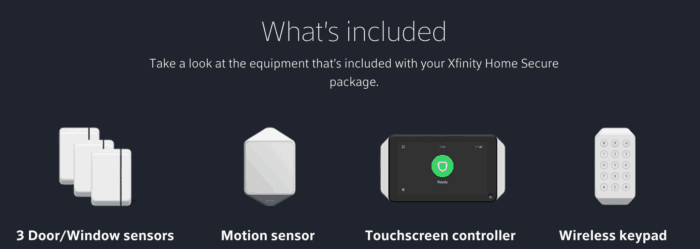Choosing a security solution for your home involves careful consideration of many factors. It requires decoding complex features, analyzing cost implications, and comparing various providers to ensure you’re investing in a system that meets your needs. The importance of unbiased reviews in making an informed decision cannot be undermined.
Xfinity Home Security, a product of Comcast Corporation, is a widely acknowledged player in this field. It offers a range of solutions designed to protect your home and provide peace of mind. However, it also faces stiff competition from other industry heavyweights.
This article aims to give you an impartial overview of Xfinity’s security offerings. It will delve into the numerous features provided by the company, the cost associated with these services, and how they stack up against competitors. Knowledge gathered from this review will assist you in determining if this security system aligns with your home safety requirements and budget.
Let’s commence our objective examination of Xfinity Security System and provide a deeper understanding of its offerings. Be prepared to gain valuable insights and make an informed decision about your home security.
Getting to Know the Xfinity Home Security System
The Xfinity Home Security System is designed to provide comprehensive safety solutions for homes. It stands out due its array of features, high-level functionality and the ability to be integrated with other smart home devices for a seamless user experience.
Xfinity Home constitutes both professional monitoring services and total home automation. It safeguards your residence against potential intruders, watches for signs of smoke or carbon monoxide, and can even control lights, thermostats, and other connected smart devices. Offering a 24/7 professional monitoring system, it remains alert even when you are sleeping or away from the house.
The capabilities of the Xfinity Home Security System
- Smart Home Integration – This feature allows users to synchronize the security system with other smart gadgets in the house. Integration with Amazon Alexa or Google Assistant enables users to use voice commands for functions like arming the system, controlling connected devices, or checking system status.
- Surveillance Cameras: Equipped with advanced cameras that produce high-quality images, even in low-light conditions. The recordings can further be accessed remotely via its app on mobile devices.
- Professional Monitoring: Specialized teams are constantly at hand to respond to emergencies. Even if a homeowner can’t be contacted in a situation, the team will dispatch first responders.
- Automated Rules: Ability to set automated rules. For example, lights could be programmed to turn on as soon as an entry door is opened. This feature adds another layer of security and more efficient use of home automation gadgets.
To compare Xfinity Home with other security systems, it’s crucial to consider each’s features, cost, and user experience. Naturally, the choice depends on the specific needs and budget constraints of the homeowner.
While the Xfinity Home Security System might be on the higher end in terms of cost, the integrated approach towards home automation and security, coupled with the professional monitoring, make it a reliable choice for those willing to invest in advanced home security.
Investigating the Primary Aspects of Xfinity’s Security Service
As a renowned market player in the home security industry, Xfinity offers a comprehensive suite of security features designed with modern households in mind. The robustness of these features comes hand in hand with affordability, solidifying Xfinity as a reliable choice for residential security needs. In this reading, we will delve deeper into the key characteristics of Xfinity’s security offering.
Extensive Home Automation Capabilities
Allowing users to attain control over their home with utter ease, Xfinity offers full home automation functionalities. These capabilities range from adjusting lighting to controlling temperature, even while away from home. By harnessing the power of the Xfinity Home app, users can execute household tasks remotely with just a few taps.
24/7 Professional Monitoring Service
In addition to automation features, Xfinity lures in safety-conscious customers with around-the-clock professional monitoring. The company’s dedicated security personnel remain alert at all times, prepared to react swiftly to any signs of trouble. This constant vigilance reinforces your peace of mind, reassuring that your home is under professional watch.
- Broad Range of Security Equipment: Xfinity extends an ample variety of hardware choices to its users. From high-definition security cameras to smoke detectors, and door/window sensors, customers have a plethora of options available to fully equip their households against potential threats.
- Cellular and Battery Backup: In case of power outages or network disconnections, cellular and battery backup systems offered by Xfinity ensure continued protection.
- Customizable Rules: Xfinity permits its users to set up customized rules, tailoring the system’s response based on user-defined triggers and environments.
All these features make Xfinity a formidable choice for homeowners requiring dependable, feature-rich security solutions.
Assessing the Monetary Aspects: An Overview of Xfinity Home Security’s Pricing and Plans
Xfinity Home Security offers a range of security packages with distinctive features, geared towards various needs and budgets. These packages are priced competitively in the industry, making them a viable option for homeowners seeking comprehensive, yet budget-friendly, security solutions.
Essential Package: This is Xfinity Home Security’s entry-level package. Suitable for small homes, it includes a selection of basic features such as round-the-clock professional monitoring, real-time alerts, and remote system control through a mobile app. However, it does not include video surveillance.
Preferred Package: An upgraded option, the Preferred package offers all the features of the Essential package while adding video surveillance facilities. This option provides enhanced security, allowing homeowners to monitor their properties visually from anywhere.
The actual cost of these packages can vary depending on promotional offers and bundling packages with other Xfinity services such as Internet and cable TV. Customers are advised to review the latest pricing information through the Xfinity Home Security website or by contacting their customer service. It’s worth noting that there may be initial installation costs and additional monthly fees for equipment lease, making it essential to factor these into the overall budget.
The affordability of Xfinity’s home security systems makes them a significantly attractive choice for homeowners. However, interested consumers should carefully consider the overall value, instead of focusing solely on price. For instance, the quality of customer service, ease of use, and the stability of the security system are all vital aspects to gauge alongside the price.
Xfinity’s home security packages are designed to provide a robust and comprehensive security solution. By assessing the features and costs of each plan, homeowners can find a package that perfectly suits their security needs and budget.
Implementation and Usage of the Xfinity Residential Security System
The Xfinity Home Security System promises simplicity and convenience when it comes to installation and user experience. Let’s discuss how effective the system is in fulfilling these promises.
Installation Process
The installation of Xfinity’s Home Protection System is user-friendly, designed to be a straightforward process. Most equipment is wireless, aiding in the ease of the setup. Xfinity provides professional installation for those who prefer an expert’s assistance, but the system is generally easy to install for a common user. The system entails setting up a touchscreen controller, sensors, and optional devices such as indoor/outdoor cameras and smart home devices.
User Experience
Xfinity’s Residential Security System provides an intuitive and seamless user experience. The touchscreen controller serves as the main hub for controlling and monitoring the entire system. It is user-friendly and enables users to arm/disarm alarms, view live feeds from cameras, and control smart devices all in one place. The sleek design and intuitive user interface add to the appeal of functionality.
Moreover, the Xfinity Home app gives users remote control over the security system. Whether users are at home or far away, they can quickly check the home status, view real-time video, arm/disarm the system, and even control smart devices. Many users find this feature convenient and effective, providing users peace of mind about their home security, no matter where they may be.
Additionally, the system integrates seamlessly with other smart home devices. For instance, users can control their lightning, thermostats, and even door locks using the Xfinity Home app. It also extends compatibility with leading smart home brands, making it a versatile addition to any smart home setup.
However, some users reported occasional glitches with the app, affecting the overall experience. But with the brand’s consistent updates and robust customer support, these issues are infrequent and often quickly resolved.
Overall, the Xfinity Home Security System strikes a fine balance between robust security features, ease of installation, and user experience. While nothing is perfect, the system’s functionality and integration with smart devices seem to outweigh the occasional technological hiccups.
Assessing Customer Assistance: An Evaluation of Xfinity’s Support Services
The level of customer support a company provides is crucial to customer satisfaction, and Xfinity doesn’t skimp on this front. Here, we provide a rundown of Xfinity’s services in terms of technical support, response times, and issue resolution.
Helpful Around the Clock
Xfinity is known for its 24/7 customer service, designed to assist users at all hours. Whether you need help with installation, troubleshooting or upgrading your security system, Xfinity’s technical team is always ready. Their remote troubleshooting feature is particularly helpful for immediate issue resolution, without the need for a service visit.
Additionally, their website is packed with helpful resources like video tutorials, articles, and step-by-step guides designed to help customers manage and navigate their security systems with ease.
Response Times
Another aspect to consider is response time. Speedy service is imperative, especially when dealing with security matters. Though wait times have been reported during peak times, most customers have commended Xfinity for their prompt responses to queries, particularly in emergency situations.
Resolution
Finally, problem-solving efficiency is a core measure of any customer support. And Xfinity is typically praised for its ability to resolve issues quickly. A key highlight of their service is the fact that they often manage to rectify problems over the phone or via their online chat, without the hassle of scheduling and waiting for a technician.
To conclude, Xfinity secures high marks in the areas of technical support, response times, and problem-solving. Their commitment to customer care clearly contributes to their standing as a leading security provider.
An In-Depth Review of Xfinity’s Home Protection Application
One of the significant selling points of Xfinity’s residential security system is its robust companion app. Let’s take a closer look at this essential component – the Xfinity home safety mobile application.
To get started, it’s important to note that this app is available for both Android and iOS devices, and users have acknowledged that it is user-friendly and intuitive to navigate. This makes the control and management of your home security infrastructure convenient, regardless of your technical proficiency. Think of it as being a compact, mobile control room for your household’s safety!
One impressive feature the application offers is real-time video monitoring. This is especially useful if you have surveillance cameras installed as part of the security system. Not only can you watch live feed from your cameras, but you can also play back recorded footage. This way, you can keep an eye on your home from anywhere, at any time.
Other Noteworthy Features
- Remote arming and disarming: The Xfinity application lets you arm or disarm your security system remotely. Whether you’re in bed or away from home, you have the power to control your system at the tip of your fingers.
- Automation and scheduling: It’s not just about security, but also about simplifying your life. You can set up rules to automate your homely chores like turning lights on or off, adjusting the thermostat, locking doors and so forth.
- Instant notifications: Receive notifications about important events via the app, such as when your system is armed or disarmed, or when a sensor is triggered. These alerts can provide you with peace of mind, ensuring you’re always up to date with what’s happening at home.
To sum up, the Xfinity Home Security app is both feature-rich and easy to use. It empowers you to manage your home security infrastructure, ensuring that you have peace of mind wherever you are. While it may not be the cheapest option out there, for the range of features and convenience it offers, many would consider it good value for the investment. Be sure to take all these factors into account when making your decision.
Evaluating Xfinity in Comparison with Other Providers of Security Services
If we look at Xfinity as compared to other security services providers, it’s quite evident that it holds a strong position in terms of features, costs, and overall effectiveness. The way Xfinity stands out against its competition becomes particularly clear after evaluating its key attributes.
Features Comparison
The comprehensive selection of capabilities offered by Xfinity provides it with an edge. The compatibility of Xfinity with numerous smart home devices makes it easier for users to interlink their security methods with smart home automation. This is something not all companies offerto the same extent.
Cost Assessment
An economical choice for many homeowners, Xfinity’s multiple plan options provide flexibility allowing users to select a plan that aligns best with their budget and requirements. Other security companies also offer multiple plans but they may not offer the cost effectiveness of Xfinity.
Overall Effectiveness
Xfinity’s home security systems are known for their high-quality effectiveness and reliability. Compared to a number of other providers, Xfinity’s offering consistently yields superior user satisfaction ratings given their 24/7 professional monitoring and fast response times.
In Conclusion
Looking at the broader picture showcases how well Xfinity matches up against other providers in the security space. Although every company has its strengths and weaknesses, when considering multiple factors such as cost, features and overall satisfaction, Xfinity proves to be a well-rounded choice in the realm of home security systems.
Grasping the Concept of Smart Device Syncing with Xfinity’s Security Service
The synergy between Xfinity’s Security solutions and smart devices makes home protection a seamless task. This powerful combination transforms your home into a digitized fortress that you can manage remotely. Xfinity offers an array of services and features designed to adapt to any smart home setup.
Exclusivity with xFi Gateway
Xfinity’s security system synergizes effectively with smart home devices, but it’s worth mentioning that there is exclusivity with Xfinity’s xFi Gateway modem. This indicates that the internet service provider becomes a significant determinant for those seeking to maximize their use of Xfinity’s Security features.
Device Compatibility
To make the most out of Xfinity’s security solution, the smart devices you intend to use must be compatible with the system. A gamut of brands, including August Smart Lock, Yale, and GE, coalesce smoothly with Xfinity. Utilizing smart devices from these manufactures ensures a seamless experience.
Integration benefits
- Unified control: By linking your smart home gadgets with Xfinity, you gain central and convenient control of all devices via the Xfinity app. This includes your home security, lighting, and heating systems.
- Automated routines: You can set up automated routines through the platform. For example, you can program the system to turn on lights at a certain time, lock doors, among others.
- Increased security: The system’s integration with smart home devices allows it to alert you of any unexpected activity, hence, heightening home protection.
To properly gauge the value and functionality of Xfinity’s Security service, unbiased reviews can be a useful resource. It’s essential to investigate what each feature can offer and how much it would cost, as well as how Xfinity compares to other service providers on the market. This approach aids in making an informed decision aligned with your security needs and budget.
An In-depth Look at the Pros and Cons of Opting for Xfinity’s Home Security Solution
Unprejudiced assessments of Xfinity’s house protection programs exhibit both its admirable characteristics and areas that still require improvement. These unbiased reviews offer potential clients an opportunity to gauge if the Xfinity security service meets their distinct needs.
Benefits of Xfinity’s House Protection Service
- Robust Technology: Xfinity uses cutting-edge technologies to provide comprehensive home security. The system is designed to keep a watchful eye over your house, alerting of any potential threats.
- Flexibility: An attractive aspect of the Xfinity home security solution is its flexibility. With various package options available, users can find a plan that suits their individual needs.
- Automation: Xfinity is popular for its home automation features. This gives one control over security settings from anywhere at any time, adding a layer of convenience.
Drawbacks of Xfinity’s Home Security System
- Compulsory Contracts: Xfinity home security service comes with a mandatory contract. Some customers might find this limiting, offering less freedom than competitor’s no-contract options.
- Extra Fee: Xfinity charges an additional fee for professional installation. For some, this is seen as a pesky additional cost.
- Lack of Local Backup: In case of any network failure, the Xfinity home protection solution lacks local backup. This leaves your house vulnerable until the Internet connection is restored.
As with any home security system, Xfinity has its strengths and weaknesses. Evaluating these aspects against your personal needs and preferences will allow you to decide if it is indeed the right choice for your home.
Final Thoughts: Evaluating the Worth of Xfinity Home Security
In considering whether Xfinity Home Security offers value for the money, several factors need to be taken into account. This includes the system’s features, pricing, and how it compares with other leading home security systems in the market.
The effectiveness of a home security system largely relies on its features. In this regard, Xfinity does not disappoint. It boasts advanced features such as 24/7 professional monitoring, real-time alerts, live video streaming, and a high degree of customization. This makes it capable of providing comprehensive protection against a variety of potential threats to your home’s security.
The cost of Xfinity Home Security is another crucial consideration. While it might not be the cheapest option in the market, its wide range of features do bring considerable value. Furthermore, it offers flexible contract lengths and various package options, making it a viable choice for both budget-conscious and higher-end customers.
In comparison with other top-tier home security systems, Xfinity holds its own. It provides a robust set of features and benefits that compete favorably with those of many popular systems. Furthermore, Xfinity’s integration with other smart home devices and its compatibility with Xfinity’s range of home services, gives it an edge in terms of convenience and ease of use.
In conclusion, Xfinity Home Security indeed seems worth considering for homeowners looking for a reliable and comprehensive security system. Its wide range of functions, coupled with its flexible pricing, make it a competitive option in the market.
FAQ: Xfinity security reviews
How does ADT compare to Xfinity Home Security in terms of their basic home system offerings?
ADT offers a range of home security options, focusing on professional installation and monitoring, while Xfinity Home Security combines home security with their existing services like internet and TV.
What are the typical costs per month for a complete home security system from Xfinity?
Xfinity Home Security systems’ monthly costs vary depending on the package, with basic plans starting at a lower cost and more comprehensive plans like Home Security Plus being higher.
Can Xfinity customers use Xfinity cameras with other motion sensors in their home system?
Xfinity Home allows integration of Xfinity cameras with its motion sensors and other security devices, creating a more complete home security setup.
What are some benefits for an existing Xfinity customer to add the Xfinity Home system to their services?
Existing Xfinity customers can benefit from bundled pricing, seamless integration with Xfinity Internet and TV services, and the convenience of managing home security through the Xfinity mobile app.
How does Xfinity Home rank in customer reviews compared to other home security providers in 2023?
Customer reviews of Xfinity Home in 2023 generally highlight its convenience for Comcast customers, integration with Xfinity X1, and the range of smart home features, though reviews may vary based on individual experiences.
What are the key features of Xfinity Home’s ultimate home system?
The ultimate home system from Xfinity Home typically includes advanced security monitoring, a variety of home security equipment, smart home integration, and possibly home automation features.
How does the Xfinity Home security monitoring service work?
Xfinity Home’s security monitoring involves constant surveillance of your home system, alerting you and emergency services of any security breaches or unusual activity detected by the system.
What are the differences between Xfinity Home’s basic and Home Security Plus plans?
The basic plan from Xfinity Home offers essential security features, while the Home Security Plus plan typically includes additional features like video surveillance, more advanced security devices, and greater customization options.
Can I monitor my home with the Xfinity system using the Xfinity mobile app?
Yes, the Xfinity mobile app allows you to monitor and control your Xfinity Home security system remotely, including viewing camera feeds and managing security settings.
How does Xfinity Home Security’s equipment and services compare with those offered by ADT?
Xfinity Home Security tends to integrate with Comcast’s other services, offering a combined experience of internet, TV, and home security, whereas ADT focuses more exclusively on comprehensive security systems and professional monitoring services.
What does a base home system typically include in the best home security packages?
A base home system in top home security packages usually comprises a central control panel, door/window sensors, a motion detector, and an alarm system.
How does Comcast Xfinity’s home security plan compare with other home security companies in 2023?
Comcast Xfinity Home Security in 2023 offers integrated services combining home security with Comcast’s other offerings like internet and TV, making it a convenient choice for current Xfinity customers.
What are the essential components of a complete home system from Comcast Xfinity Home?
A complete home system from Comcast Xfinity Home typically includes door/window sensors, cameras, motion detectors, a touchscreen controller, and integration with the Xfinity Home app for remote monitoring.
How effective is the Xfinity alarm in ensuring the safety and security of your home?
The Xfinity alarm is designed to alert homeowners to potential security breaches, offering robust protection when combined with their full suite of home security equipment.
Can you use Xfinity Home equipment to monitor your home through the Xfinity X1 platform?
Yes, Xfinity Home equipment can be monitored through the Xfinity X1 platform, allowing users to view camera feeds and control security settings directly from their TV.
What is included in the Xfinity Home review for 2023 regarding their home security services?
The Xfinity Home review for 2023 typically covers the efficiency and reliability of their security systems, the ease of use of their equipment, customer service quality, and the overall value for money.
Does Xfinity Home offer home phone services as part of their home packages?
Xfinity Home offers a range of home packages, some of which may include home phone services as part of Comcast’s bundle options.
What type of customer service can you expect when you call Xfinity or Comcast Customer Service for home security queries?
When contacting Xfinity or Comcast Customer Service for home security, customers can expect support for technical issues, billing inquiries, and assistance with managing their security systems.
How do Xfinity Home security systems require setup and installation in your home?
Xfinity Home security systems typically require professional installation, where a technician sets up the system and ensures all components are properly connected and functioning.
For those already an Xfinity customer, what advantages does upgrading to Xfinity Home Security offer?
Existing Xfinity customers upgrading to Xfinity Home Security can benefit from bundle discounts, seamless integration with other Xfinity services, and the convenience of managing all services through one platform.