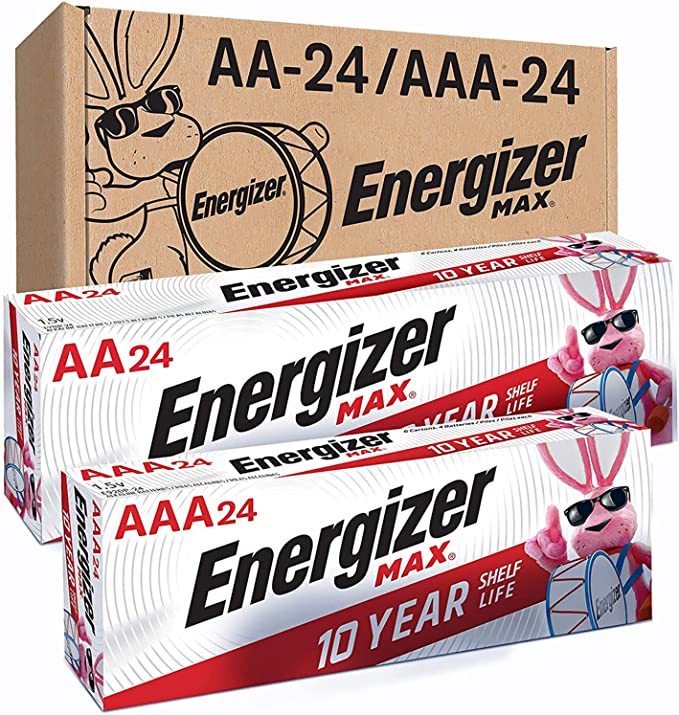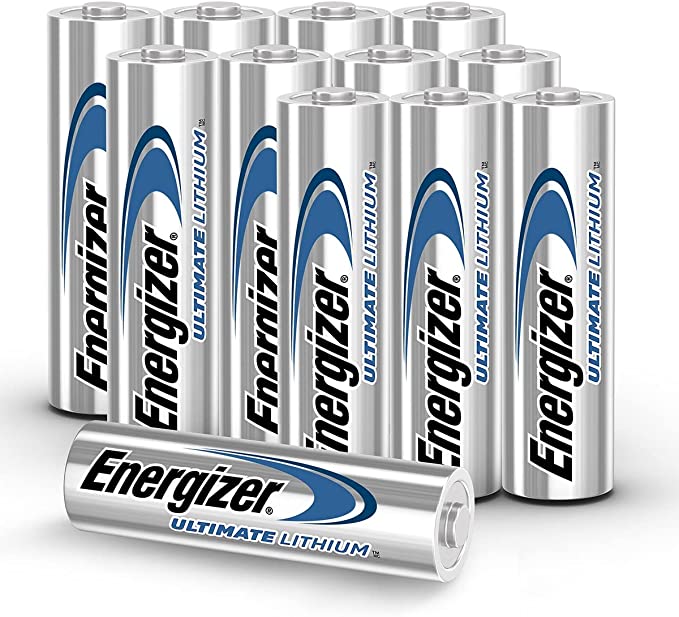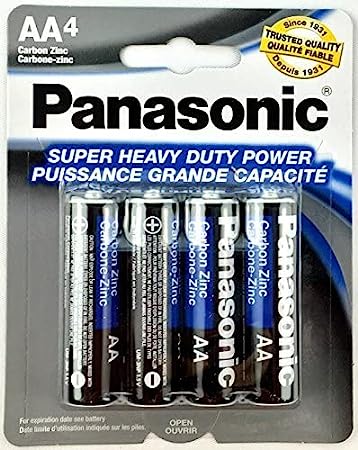Table of Contents
Understanding Blink Camera Batteries: Powering Your Home Security
When it comes to home security, having a reliable power source for your security cameras is crucial. One popular option in the market is Blink cameras, known for their wireless and easy-to-install nature. In this blog post, we will delve into the world of Blink camera batteries, understand their importance, and share personal experiences to help you make the most of your home security setup.
The Power Behind Blink Cameras
Blink cameras are powered by AA lithium batteries, which provide the necessary energy to keep the cameras functioning seamlessly. These batteries offer several advantages, including long shelf life, excellent performance in varying temperatures, and the convenience of easy replacements.
Unveiling Battery Life and Usage Duration
Understanding the battery life and usage duration of Blink cameras is crucial for uninterrupted surveillance. On average, Blink camera batteries can last up to two years with typical usage. However, actual battery life may vary depending on factors such as camera activity, settings, and environmental conditions.
Maximizing Battery Life: Tips and Tricks
To make the most of your Blink camera batteries, consider the following tips and tricks:
- Optimal Camera Placement: Position your cameras strategically to capture essential areas while conserving battery power. Avoid pointing cameras at high-traffic zones or areas prone to constant motion to minimize unnecessary recordings.
- Sensitivity and Recording Duration Settings: Adjust the camera’s sensitivity and recording duration settings to match your specific needs. Lower sensitivity and shorter recording durations can help extend battery life without compromising security.
- Motion Detection Zones: Utilize the motion detection zone feature to focus camera surveillance on specific areas. By limiting the detection zone, you can minimize false alarms and reduce unnecessary battery drain.
- Regular Firmware Updates: Stay up to date with Blink’s firmware updates. These updates often include optimizations and improvements that can enhance battery performance and overall camera functionality.
Battery Replacement: A Simple Process
At some point, you’ll need to replace the batteries in your Blink cameras. The good news is that the process is straightforward. Simply follow these steps:
- Open the battery compartment of the camera by sliding the latch.
- Remove the old batteries by gently pushing them out or using the battery release tab.
- Insert fresh AA lithium batteries, ensuring correct polarity (+/-).
- Close the battery compartment securely.
Properly replacing batteries ensures uninterrupted surveillance and peace of mind.
Exploring Alternative Power Options
While Blink cameras excel in their wireless operation, you may consider exploring alternative power options for your specific needs. Blink offers add-on accessories, such as solar panels or power adapters, that provide continuous power supply to the cameras. These alternatives can be especially useful for high-traffic areas or locations with limited battery replacement accessibility.
Personal Experiences: Making Informed Decisions
Personal experiences play a significant role in understanding the performance and reliability of Blink camera batteries. In my personal experience, Blink camera batteries have proven to be durable, lasting well beyond the advertised lifespan. By following the tips mentioned earlier and optimizing camera settings, I was able to achieve extended battery life and enjoy uninterrupted surveillance.
Tips for Maximizing Battery Life: Get the Most Out of Your Device
Battery life is a crucial aspect of any device, whether it’s a smartphone, laptop, or wireless security camera. In this blog post, we will explore effective strategies to maximize battery life and share personal experiences to help you get the most out of your devices.
Optimize Screen Brightness and Timeout
One of the biggest drains on battery life is the device’s display. To extend battery life, adjust your device’s screen brightness to a level that is comfortable for your usage. Additionally, set a shorter screen timeout interval to ensure the screen turns off when not in use, reducing unnecessary power consumption.
Manage App Usage and Background Processes
Many apps and background processes can consume a significant amount of battery power. To optimize battery life:
- Close Unused Apps: Close apps running in the background that you are not actively using.
- Disable Push Notifications: Disable unnecessary push notifications from apps that drain battery life.
- Manage Location Services: Review and adjust location settings for apps that constantly access your device’s location, as this can impact battery life.
Adjust Device Settings
Customizing certain device settings can have a significant impact on battery life:
- Manage Connectivity Features: Disable Wi-Fi, Bluetooth, and NFC when not in use, as these features consume power even when idle.
- Turn on Battery Saver Mode: Activate the built-in battery saver mode on your device, which conserves power by adjusting various settings.
- Limit Background App Refresh: Restrict the ability of apps to refresh content in the background, saving battery life.
Opt for Dark Themes and Wallpaper
Devices with OLED or AMOLED displays can save battery life by using dark themes and wallpapers. These display technologies allow pixels to turn off completely when displaying black, resulting in less power consumption.
Keep Your Device’s Operating System Updated
Regularly updating your device’s operating system is essential for optimal battery life. Operating system updates often include performance optimizations and bug fixes that can improve battery efficiency. Stay up to date with the latest software updates to ensure you benefit from these enhancements.
Personal Experience: Strategies That Work
In my personal experience, implementing the following strategies has proven effective in maximizing battery life:
- Using Battery Saver Mode: Activating the battery saver mode on my device has significantly extended battery life, especially during extended periods without access to a charger.
- Optimizing App Usage: Closing unused apps and disabling unnecessary push notifications have helped reduce battery drain and improve overall device performance.
- Customizing Display Settings: Adjusting screen brightness and timeout settings to a comfortable level has contributed to noticeable battery savings.
Replacing Blink Camera Batteries: Simple Steps for Continuous Security
Battery replacement is a necessary task to ensure uninterrupted surveillance with your Blink cameras. In this blog post, we will guide you through the process of replacing Blink camera batteries, sharing personal experiences and offering helpful tips along the way. Let’s dive in and keep your security system powered up!
Assessing Battery Life and Replacement Need
Regularly monitoring battery life is essential to determine when it’s time for a replacement. Blink cameras provide battery status indicators within the app, allowing you to gauge the remaining battery life. Once the indicator shows low battery levels or when you experience shorter usage times, it’s a clear indication that it’s time to replace the batteries.
Choosing the Right Batteries
Blink cameras utilize AA lithium batteries for their power source. When selecting replacement batteries, it’s crucial to opt for high-quality and reliable brands to ensure optimal camera performance and longevity. Reliable brands like Energizer or Duracell are popular choices that offer consistent performance.
Step-by-Step Battery Replacement Process
Replacing the batteries in your Blink cameras is a straightforward process. Follow these simple steps:
- Prepare the Necessary Equipment: Gather the required equipment, including fresh AA lithium batteries and a small screwdriver if needed.
- Locate the Battery Compartment: Identify the battery compartment on your Blink camera. The compartment is typically located on the back or bottom of the camera.
- Open the Battery Compartment: Use a screwdriver or slide the latch (depending on the camera model) to open the battery compartment.
- Remove the Old Batteries: Carefully remove the old batteries by pushing them out or using the battery release tab, if available.
- Insert the Fresh Batteries: Insert the new AA lithium batteries into the compartment, ensuring correct polarity (+/-) alignment.
- Secure the Battery Compartment: Close the battery compartment securely, making sure it is properly sealed to protect the batteries from dust or moisture.
- Perform a Camera Check: After replacing the batteries, check the Blink camera’s status within the app to ensure it’s properly connected and functioning.
Personal Experience and Tips
Based on personal experiences, here are some additional tips to make the battery replacement process smoother:
- Prepare in Advance: Keep replacement batteries readily available, so you’re always prepared for battery changes when needed.
- Coordinate Camera Downtime: Plan the battery replacement during a time when you can temporarily deactivate the camera without compromising security coverage.
- Maintain Battery Rotation: If you have multiple Blink cameras, rotate the battery replacements to ensure all cameras receive fresh batteries at regular intervals.
Alternative Power Options for Your Blink Camera: Extend Your Security Coverage
When it comes to ensuring continuous power for your Blink camera, alternative power options can provide a reliable solution. In this blog post, we will explore different alternative power options that can extend the functionality of your Blink camera. Drawing from personal experiences and industry insights, we will help you find the right power solution to meet your specific needs. Let’s dive in!
Solar Power Panels for Continuous Energy
Solar power panels offer an environmentally friendly and cost-effective solution for powering your Blink camera. By harnessing solar energy, these panels can charge the camera’s batteries using sunlight. Solar power panels come with a built-in solar charger and are designed to be weather-resistant, ensuring continuous power even in challenging outdoor conditions.
Some key advantages of solar power panels for Blink cameras include:
- Sustainable and Eco-Friendly: Solar panels convert sunlight into energy, making them a sustainable and environmentally friendly power option.
- Cost-Efficient: Once installed, solar power panels provide free energy from the sun, eliminating the need for frequent battery replacements.
- Easy Installation: Most solar panels are designed for easy installation, allowing you to set them up quickly and hassle-free.
To get started with solar power for your Blink camera, consider reliable brands like Ring Solar Panel or Wasserstein Solar Panel. These panels are specifically designed to work seamlessly with Blink cameras, ensuring optimal performance and power efficiency.
Power Adapters for Continuous Power Supply
Another alternative power option for Blink cameras is the use of power adapters. Power adapters provide a constant and uninterrupted power supply to your camera, eliminating the need for battery replacements altogether. These adapters connect directly to your camera and a power outlet, providing a reliable and consistent power source.
Key advantages of power adapters for Blink cameras include:
- Continuous Power Supply: Power adapters ensure a constant power supply to your camera, eliminating concerns about battery life and the need for periodic replacements.
- Uninterrupted Surveillance: With a power adapter, you can have uninterrupted surveillance without worrying about battery depletion during critical moments.
- Convenient and Hassle-Free: Once connected, power adapters require minimal maintenance, providing a hassle-free power solution.
When considering a power adapter for your Blink camera, make sure to choose one specifically designed for your camera model. Brands like Blink XT2 Power Adapter or Blink Outdoor Power Adapter offer compatible power solutions for various Blink camera models.
Personal Experience and Recommendations
In my personal experience, both solar power panels and power adapters have proven to be reliable alternative power options for Blink cameras. Solar power panels have provided continuous energy for outdoor cameras, allowing me to monitor my property without worrying about battery life. On the other hand, power adapters have been a convenient choice for indoor cameras, ensuring uninterrupted surveillance without the need for battery replacements.
When choosing between solar power panels and power adapters, consider factors such as your camera’s location, accessibility to sunlight, and the availability of power outlets. Each option has its unique benefits, and selecting the right one depends on your specific requirements and preferences.
Personal Experience and Recommendations: Insights from Real Users
When it comes to making purchasing decisions or seeking advice, personal experiences and recommendations from real users hold immense value. In this blog post, we will delve into personal experiences and offer recommendations based on firsthand insights. Whether you’re considering a product, service, or solution, these real-life perspectives can help inform your decisions. Let’s explore the power of personal experiences!
The Significance of Personal Experience
Personal experiences provide valuable insights that go beyond product descriptions and specifications. They offer a glimpse into the actual usage, performance, and satisfaction levels of a particular offering. Whether it’s a gadget, a service, or an experience, personal experiences shape our perceptions and influence our decisions.
Personal Experience Stories: Real Users Share Their Insights
In this section, we will present personal experience stories shared by real users who have firsthand experience with various products, services, or solutions. These stories provide unique perspectives and shed light on different aspects, including features, performance, usability, and customer support. By sharing these stories, we aim to provide you with a well-rounded understanding based on real users’ experiences.
- John’s Story: Seamless Home Security with Blink Cameras
- John shares his positive experience with Blink cameras, highlighting their ease of installation, wireless capabilities, and reliable performance. He emphasizes the importance of battery life and how Blink cameras surpassed his expectations in this aspect.
- Sarah’s Journey: Boosting Productivity with Task Management Apps
- Sarah discusses her quest to find the perfect task management app to enhance her productivity. She shares her experiences with different apps, highlighting their user interfaces, features, and overall effectiveness. Through trial and error, Sarah found an app that perfectly suits her needs.
- Mike’s Adventure: Exploring Remote Work Tools
- Mike, a remote worker, shares his personal journey in discovering and utilizing various remote work tools. He provides insights into communication platforms, project management tools, and collaborative software, highlighting their impact on his productivity and work-life balance.
These personal experience stories give you a glimpse into real users’ lives and how certain products or services have made a difference for them.
Recommendations Based on Personal Experiences
Drawing from personal experiences, we offer the following recommendations:
- Research and Compare: Conduct thorough research and compare different options before making a decision. Consider factors such as features, pricing, customer reviews, and personal requirements to find the best fit for your needs.
- Seek User Reviews: Explore user reviews and testimonials to gain insights from people who have already used the product or service you are interested in. Look for patterns in the feedback to identify strengths and weaknesses.
- Trial Periods and Free Samples: Take advantage of trial periods or free samples offered by companies. This allows you to test a product or service firsthand before committing to a purchase, giving you a better understanding of its value and suitability.
- Ask for Recommendations: Reach out to friends, colleagues, or online communities to seek recommendations from individuals who have experience in the area you are exploring. Their insights and opinions can provide valuable guidance.
- Consider Your Unique Needs: Remember that personal experiences may vary, and what works for one person may not work for another. Consider your own preferences, requirements, and circumstances when making decisions based on personal experiences.
FAQ: Blink Camera Battery – Your Comprehensive Guide to Frequently Asked Questions
If you own a Blink camera, you might have questions about its battery life, charging options, and other related aspects. In this FAQ (Frequently Asked Questions) guide, we will address common queries regarding Blink camera batteries and provide you with the information you need to maximize their performance. Let’s dive in and find the answers to your most pressing questions!
1. How long does the Blink camera battery last?
The battery life of a Blink camera depends on various factors, such as camera usage, motion detection frequency, and environmental conditions. On average, a set of fully charged batteries can last up to two years with typical use. However, high usage or extreme temperatures may impact battery life.
2. What type of batteries does a Blink camera use?
Blink cameras utilize two AA lithium batteries as their power source. These batteries are known for their long-lasting performance and ability to withstand temperature variations, making them ideal for outdoor use.
3. Can I use rechargeable batteries with my Blink camera?
Yes, you can use rechargeable batteries with your Blink camera. However, it’s crucial to use high-quality rechargeable batteries specifically designed for high-drain devices. Ensure they are fully charged before installing them in your camera for optimal performance.
4. How do I check the battery level of my Blink camera?
To check the battery level of your Blink camera, open the Blink app on your mobile device and select the camera you want to check. The battery status will be displayed within the camera settings. This allows you to monitor the remaining battery life and take necessary actions when the level is low.
5. How do I replace the batteries in my Blink camera?
When it’s time to replace the batteries in your Blink camera, follow these steps:
- Open the battery compartment by sliding the latch or removing the cover, depending on your camera model.
- Remove the old batteries, taking note of their orientation.
- Insert the new AA lithium batteries, ensuring correct polarity alignment.
- Close the battery compartment securely to protect the batteries from dust or moisture.
6. Can I use external power sources to extend the battery life?
Yes, Blink cameras offer the option to connect to external power sources. The Blink XT2 and Blink Outdoor cameras are compatible with the Blink Outdoor Plug and the Blink XT2 Outdoor/Indoor Power Adapter, which provide continuous power, eliminating the need for battery replacements.
7. Personal Experience: Tips for Maximizing Blink Camera Battery Life
In my personal experience with Blink cameras, I’ve found the following tips helpful in maximizing battery life:
- Optimize Motion Detection Settings: Adjust the motion detection sensitivity and zone settings to ensure the camera is only triggered when necessary, reducing unnecessary battery drain.
- Position Cameras Strategically: Proper camera placement can minimize false motion detections caused by moving trees or passing vehicles, conserving battery usage.
- Regularly Check Battery Levels: Monitor the battery levels using the Blink app and replace the batteries promptly when they are low to maintain uninterrupted surveillance.