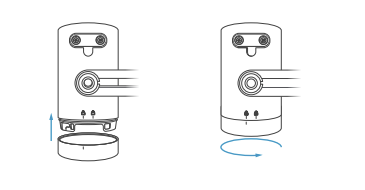In an era where home security has become a vital consideration, many of us have equipped our residences with Ring cameras. These surveillance devices have become an accessible and reliable solution to keep our homes secure. However, like any other device, these cameras also need to be charged to continue operating efficiently. Therefore, understanding the process of recharging the battery of your Ring camera is essential.
This article will offer a complete step-by-step tutorial on how to recharge your Ring surveillance camera batteries. We appreciate that managing technology can sometimes be a bit daunting, especially for those who are not tech-savvy. Therefore, these instructions are composed in a manner that is easy for everyone to understand.
In this step-by-step guide, we will cover everything from how to safely remove the battery from your camera, how to connect your battery to a power source, and the ideal conditions for maximizing the lifespan of your battery. For anyone who owns a Ring camera, this guide aims to make the battery charging process a breeze.
Note: While this guide has been made as universal as possible, slight variations might exist between different models of Ring cameras.
Getting Familiar with Your Ring Camera’s Power Consumption
Check the battery life of your Ring camera is crucial to ensuring optimal performance and non-stop surveillance. Being mindful of the factors affecting the power of your camera’s battery is key to efficient use. With regular maintenance and appropriate care, you can prolong the battery’s lifespan and conserve power.
Factors that Impact the Power Lifespan of Your Ring Camera
A range of factors can influence your Ring camera’s battery life. Notably, the frequency of camera usage is a significant aspect. Obviously, the more activity your camera records, the quicker the battery will drain. Such activities may include motion-triggered recordings, live view events, or use of the two-way talk feature.
In addition to usage, settings also considerably affect power consumption. For instance, higher motion sensitivity settings require more power due to increased recording requirements. Furthermore, colder environments have been known to affect battery performance negatively, causing the battery to deplete quicker.
While using your camera, keep an eye on its indicators to ensure its battery doesn’t run out. When your Ring camera is connecting to the app or live video runs slow, it might be time to recharge the battery. Pay attention to the Ring app notifications about low battery.
Simple Steps to Prolong Battery Life
- Ensure firmware and software are always up to date
- Calibrate your motion settings to prevent unnecessary activation
- Tread carefully with the use of live view and two-way talk features
Maintaining Your Ring Camera Battery to Ensure Longevity
Your Ring camera battery not only needs regular charging but also requires certain procedures to prolong its life. Always ensure to remove the battery during long periods of non-use to prevent any damage. Emphasize storing and charging the battery in suitable conditions, preferably in a cool and dry environment.
Understanding the behaviour and requirements of your Ring camera battery could be the key to having a smoothly operating device without interruption. By considering the factors mentioned and following the given tips, you can ensure a longer lifespan for your camera’s battery and better service from your Ring device.
Indications that the Battery of Your Ring Surveillance Camera Requires Replenishment
Smart home devices, like the Ring Surveillance Camera, have made our lives much easier. However, they do need maintenance – especially when it comes to power supply to keep them operating well. One of the main signs of this is a depleted or low battery signal. Recognizing the signs early is crucial to maintain the efficiency and longevity of the device. Below are some clear signs:
Notification Alerts
Your Ring camera will automatically send you alerts on the phone or email linked with your account when the battery level drops below 20%. This is designed to give you enough time to recharge the device before it completely runs out of power. Beware of ignoring these alerts as letting the battery deplete entirely could decrease its overall lifespan.
Significant Drop in Camera Performance
If you notice a significant drop in the functionality of your Ring camera, this could be a clear indication of the need to recharge its battery. Performance issues may include instances where the camera does not wake up or respond to motion triggers, has delayed notifications, or there is a slow or scrambled video feed.
Red Light Indicator
You would know your Ring camera’s battery needs charging when the red light indicator on your Ring device comes on. This is a visual indication of the camera battery status. However, it’s best not to wait until the battery indicator is red before starting to recharge as this indicates the battery is very low.
Periodic Battery Checks
If you do not remember when did you last charge the Ring camera battery, it’s suggested to check the battery status periodically through the device settings on the app. Regular checks help maintain the functionality of your surveillance device.
Deterioration in Video Quality
Draining battery conditions can affect the video clarity of your Ring camera. If videos captured by the device are grainy, pixelated, or distorted, it’s quite likely that the battery needs charging.
By being observant to these signs and acting on them promptly, you help ensure that your investment in a Ring Surveillance Camera continues to deliver the security and peace of mind that you purchased it for.
Essential Items for Powering Up Your Ring Surveillance Camera Battery
The process of powering your Ring Surveillance Camera battery requires some crucial items. These materials help to ensure proper charging and subsequently, the optimum performance of your camera.
1. Ring Rechargeable Battery Pack
For efficient powering of your device, you will need the Ring rechargeable battery pack. This battery pack is the main power source for your camera, and it’s essential that you have it handy.
2. Micro-USB Charging Cable
In addition to the battery pack, a micro-USB charging cable is also crucial. This cable is used for connecting the battery pack to a power source, thus facilitating the charging process. Ensure you have a well-functioning micro-USB cable to avoid any interruptions during the charging.
3. Power Source
The Power source is equally important. For most users, this may be a wall outlet, but a laptop or power bank can also serve as an effective power source. Whichever power source you choose, it needs to be reliable enough to provide sufficient power for the charging process.
4. Ring Mobile Application
Lastly, the Ring Mobile Application is optional but can prove helpful. This application can help you monitor the charging process, receiving notifications on the battery status. It’s a great tool to ensure that your camera battery is charging correctly and efficiently.
In conclusion, for successful power up of your surveillance camera battery, having the above materials on hand is essential to ensure the effective and efficient functioning of your Ring camera.
Dismantling the Power Source from Your Security Cam
Managing your home security can necessitate battery changes on your surveillance device, such as the Ring Camera. These steps outline how to take out the power source.
Before You Start
Always turn off your camera before you manage the battery. This measure averts any electrical damages or mishaps that could befall your device. It’s also a good idea to handle the gadget with dry hands and keep it away from any liquid to prevent short circuits.
Here are some steps to follow:
- Locate the power source. In most cases, this should be at the back or the base of your camera.
- Usually, the battery is kept locked by either a screw or a latch. In case of a screw, use a suitable screwdriver. If it’s a latch, push it to disengage the lock.
- Once the battery is loosened, gently remove it from its slot. Remember to resist the urge to yank it out forcefully to avoid damaging the connectors.
Following these steps earnestly should ease the battery removal process. Whether you aim to replace an old battery or troubleshoot your device, these steps come in handy.
Post-Removal Care
After taking out the battery from your Ring Camera, make sure to dispose of it properly if it’s no longer serviceable. Many cities have designated spots for dropping off used batteries. If you’re planning to store it, keep it in a safe, dry place away from direct sunlight or heat sources.
Charging Your Ring Camera Battery Safely: A Set of Instructions
Understanding the Essentials for Charging Your Battery
Ensuring the longevity of your home security camera is important. Part of it involves the safe and proper charging of your Ring camera battery. Misuse or improper charging method might decrease battery efficiency or worse, damage your camera.
Before starting, remember the following:
- The Ring camera battery must be charged using the manufacturer-provided charger. This is to avoid compatibility issues and ensure that the charging process will be safe.
- Charging areas should be cool and dry. This is to prevent damage from heat or moisture.
- Do not leave the battery charging unattended for extended periods, as this may lead to overcharging which can degrade the battery’s performance.
Procedure to Charge Your Ring Camera Battery
Follow these steps to safely charge your Ring device:
- Disconnect your Ring camera from its mounting bracket using a proprietary tool or otherwise.
- Locate the battery compartment and remove the battery.
- Connect the charger that came with your Ring camera to a power outlet.
- Attach the Ring camera battery to the charger.
- Allow the battery to charge until it reaches full capacity. A light on the charger will typically indicate when the charging process is complete.
- Remove the battery from the charger and install it back into the camera.
Remember, taking good care of your Ring camera battery not only guarantees you a reliable home security device but also helps you save resources in the long run.
Strategies to Prolong the Life of Your Battery in Ring Security Cameras
The lifespan of your Ring Security Camera battery greatly depends on how it is used and taken care of. Here are some strategies to ensure that your battery lasts longer:
Optimize Motion Settings
Adjusting your motion settings can help conserve the battery life of your security camera. Constant motion detection uses more power. By accessing motion settings in your Ring app, you can customize the range and frequency of motion alerts, reducing unnecessary power consumption.
Consider disabling motion alerts at times when it’s unnecessary. Your Ring camera catches anything that moves within its range. Turning it off during busy times like the afternoon when children are playing can save your battery.
Optimize Video Quality Settings
The quality of the videos your camera takes also impacts your battery life. Higher video quality requires more storage and power. Depending on your needs you might need to downscale the quality or reduce the length of recorded videos in order to save battery life.
Ensure Proper Installation
Proper siting and installation of your Ring security camera also affect its battery life. When installing, ensure it is sheltered and not exposed directly to harsh weather conditions as both extreme cold and heat can harm the battery’s performance.
- Weather-related Power Saving Tips: During winter, consider shifting your camera indoors or using insulation covers. In the hot season, find a shaded spot to reduce exposure to high temperatures.
- Height Placement: Very high placement may lead to constant recording due to large field of view, which drains battery life. Recommended positioning is about nine feet off the ground.
By following these tips, you can maximize the lifespan of your Ring security camera’s battery and keep your home secure without frequent camera downtime.
Required Duration to Power Up Your Battery Operated Surveillance Camera
When it comes to recharging your battery operated surveillance camera, several factors can influence the required duration. Typically, it can take approximately 5 to 10 hours for the battery to be fully charged. However, the exact time usually depends on the camera’s battery capacity and the level of drainage. Thus, for optimal operation of your camera, it is crucial to identify how long it should be charged.
The Battery Life of the Surveillance Camera
Manufacturers typically provide an anticipated battery life for their surveillance cameras. A battery with high capacity, for example, might last several months before requiring a recharge. However, be mindful that battery life can be significantly influenced by factors such as weather and the camera’s activation frequency. Therefore, the given battery life is at times an estimate rather than a guarantee.
Indicators of a Fully Charged Battery
So, how can you know when the battery of your surveillance camera is ready to go? This is typically indicated through a green light or a notification on the camera’s companion app. If your camera does not provide a clear indicator, it is highly recommended to keep it plugged in for at least 10 hours, particularly for the initial charge.
Tips to Extend the Battery Life
- Limit the number of alerts: If your camera is set up to notify you any time it senses motion, you may find its battery drains quite quickly.
- Keep software up-to-date: Many cameras will receive software updates that can improve battery life. Make sure you’re running the latest firmware to take advantage of these benefits.
- Correct positioning: Properly position your camera to avoid activation from irrelevant triggers such as moving trees or passing cars.
With a good understanding of how long it takes and how to identify when your battery operated surveillance camera is fully charged, you can achieve optimal performance and longevity of your device.
Guide on Reassembling Your Battery into Your Ring Security Camera
The battery of your Ring security device, once fully charged, needs to be carefully reassembled back into the camera to ensure uninterrupted operation. Follow the given guidelines meticulously to make this process hassle-free.
Step-by-Step Guide to Reassemble Ring Camera Battery
Here are the steps to securely reinstall the power source back into your surveillance device:
- Make sure the device is off: Before inserting the battery, ensure your camera unit is turned off. This minimises the risk of damaging the device.
- Locate the battery slot: The battery slot is generally found at the bottom or back of your Ring camera. For some models, you may have to remove a cover to access it.
- Insert the battery: Hold the battery by its sides and carefully slide it into the battery slot. Ensure it clicks into place.
- Replace the cover (if applicable): If your device has a battery cover, replace it securely. This helps keep the battery safe from potential external damage.
- Turn on the device: After successfully inserting the battery, turn on your Ring camera. Check the device’s indicators to ensure that it’s operational.
Please note: Though replacing the battery in your Ring device is fairly straightforward, mishandling can lead to damage. Always make sure to handle your device with care and if in doubt, seek professional assistance.
Addressing Common Problems with the Battery of Your Ring Camera During Charging
When you encounter issues regarding your Ring Security Camera’s battery charging process, don’t be alarmed. It’s not unusual to come across issues such as slow charging, not charging at all, or the battery draining too quickly. Let’s explore some of the common problems and their associated solutions.
Slow Charging or Not Charging
One common hiccup you may face with your Ring camera battery is it taking too long to charge or not charging at all. This could happen due to several reasons, such as using a faulty or incompatible charger, or issues with the battery itself.
- Try a different charger: If your Ring camera battery is not getting charged or is charging slower than usual, confirm that the charger is working fine. You can do this by charging another similar device. If the charger is faulty, replace it with a new one.
- Reset Battery: If the charger is working fine, and yet the issue persists, there might be a problem with the battery. In that case, remove the battery, wait for a few seconds, then put it back in. This simple reset can often resolve the issue.
- Replace Battery: If none of these solutions work, the problem might be with the battery, and it may need to be replaced.
Battery Draining Rapidly
If your Ring camera battery is draining faster than normal, there could be a few reasons. Constant motion, live viewing, poor signal strength, and extremely cold weather can contribute to the issue. Here’s what you can do:
- Decrease motion sensitivity: Your Ring camera battery may drain quickly if there is constant motion detection. You can try lowering the motion sensitivity settings on your device.
- Limit Live View: The Live View feature consumes a significant amount of power. Try to limit its usage to conserve battery.
- Improve Signal Strength: Poor Wi-Fi signal forces your Ring camera to work harder, hence using more battery power. Consider using a Wi-Fi extender to boost your signal strength.
- Consider the Temperature: Remember that low temperatures can contribute to rapid battery drain. If your camera is exposed to extreme cold, consider moving it to a location less susceptible to cold.
Whenever you face issues with charging your Ring camera battery, try these solutions to rectify them. If the problem persists, contact the Ring Support team for further assistance.
Taking Care of Your Surveillance Camera to Ensure Peak Function
Your surveillance camera performs a crucial role in ensuring the safety of your premises. To keep it functioning at its best, certain routine maintenance practices should be carried out. Notably, frequent charging of the camera’s power cell is crucial.
Regular upkeep is not just about keeping the battery at full capacity though. It spans to the camera’s lenses, the camera body’s cleanliness, and the optimal positioning of the gadget. That being said, here are some essential but straightforward upkeep activities you can undertake to ensure your surveillance camera performs at its prime.
Battery Care
Your device’s longevity is heavily reliant on battery life. Therefore, it’s of utmost importance to keep a check on your security camera’s battery. Refuel the battery when the device indicates low power. Additionally, it’s worth noting that like all other batteries, your surveillance camera’s battery too, has a lifetime. Therefore, it’s always a good idea to replace them every few years.
Lens and Camera Body Maintenance
Ensure that the lens of the camera is clean at all times. Dust and grime can distort images resulting in poor quality video recording. Use a microfiber cloth to brush off any dust particles from the camera lens. Similar attention should be given to the camera’s external body. This is to prevent dust accumulation which would impair the camera’s durability and longevity.
Optimal Placement
Another key aspect in maximizing the performance of your surveillance equipment is placing it strategically. The positioning of your camera should be such that the field of view is maximized and the important areas of your property lie within this frame. This ensures that the security camera functions at its optimum and leaves no blind spots uninsured.
Ultimately, monitoring and performing basic upkeep of your device can go a long way in preserving its integrity and obtaining optimal performance.
FAQ: How to charge ring camera battery
How often should I charge my Ring camera battery?
It depends on the usage of your Ring camera. However, it should typically last 6 to 12 months with regular use. Make sure to charge it fully when the battery level drops below 20% for optimal performance.
What are the steps to clean the lens of my Ring camera?
Use a clean microfiber cloth to gently wipe away any dust on the lens. For more stubborn dirt, lightly dampen the cloth with a lens cleaning solution and then wipe. Make sure the lens is completely dry before using the camera again.
How can I ensure that the WiFi signal is optimal for my Ring camera’s performance?
Try to place your Ring camera as close as possible to your WiFi router. If that’s not possible, consider using a WiFi range extender. Also, check the network settings and make sure your camera is connected to a network with at least 2 Mbps upload speed.
Do I need to update the software of my Ring camera regularly?
Yes, it is crucial to keep your Ring camera’s software updated to the latest version. This not only fixes bugs and glitches, but can also add new features and improvements to the camera’s performance.
How do I prevent my Ring camera from overheating?
Avoid installing your Ring camera in direct sunlight or high-heat environments. If it does overheat, allow it to cool before using it again. Remember that extreme temperatures can affect the performance and lifespan of your camera.
Can I use my Ring camera in severe weather?
Most Ring cameras are designed to be weather-resistant, not weatherproof. They can operate in temperatures between -5 to 120 degrees Fahrenheit. Prolonged exposure to severe weather conditions may affect its performance and longevity.
How can I improve motion detection of Ring camera?
You can improve motion detection by correctly positioning your Ring camera and adjusting its motion sensitivity. Also, make sure that the view of the camera isn’t obstructed by objects and that it is clean from dust and dirt.