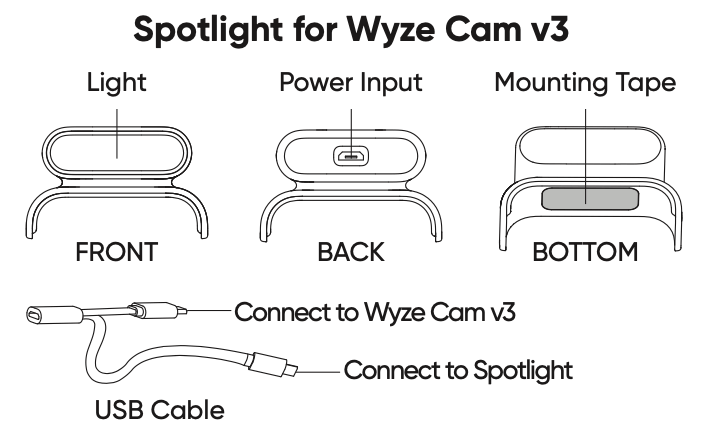For maximum security of your outdoor space, maintaining a fully operational surveillance system is paramount. Most notably, Wyze outdoor cameras have grown popular due to their wireless technology and high-resolution imaging. However, keeping your Wyze outdoor camera charged is a crucial aspect to ensure optimal surveillance.
In this article, we take a closer look at how to ensure your Wyze outdoor camera is always powered up for uninterrupted security coverage. A step-by-step guide is provided to help you navigate through the process of charging your camera successfully without encountering any technical hitches. Familiarizing yourself with the essential instructions can enhance the longevity and usefulness of your surveillance cameras.
The guide aims at simplifying the procedure of recharging your Wyze camera and highlighting valuable tips to optimize the charging time. Whether you are doing this for the first time or looking for a more efficient approach, this article will cater to all your charging needs. Get ready to enjoy uninterrupted monitoring of your outdoor space.
Grasping the Core Features of Your Wyze Outdoor Surveillance Device
To effectively use any piece of technology, it’s important to understand its basic features and functionalities. Your outdoor surveillance device from Wyze is no different. This camera is built with numerous features designed to help you monitor your surroundings even under severe weather conditions.
Key Features of the Wyze Outdoor Surveillance Device
Wireless Design: The Wyze Outdoor security camera has a wireless design, which makes it easy to install. Its wireless nature also means it doesn’t have to be permanently fixed in one place. You can easily move it to a different spot whenever you want.
Weatherproof: The Wyze camera is designed to withstand extreme weather conditions. Whether it’s raining or snowing, you can trust this camera to work effectively.
Long Battery Life: The camera comes with a built-in rechargeable battery that can last for 3-6 months on a full charge, depending on your settings and usage.
High-Resolution Video: The camera captures high-quality, full HD video, providing clear images of your outdoor surroundings. Additionally, it has a night vision feature that allows it to capture clear footage even in low light conditions.
- Two-Way Audio: The Wyze outdoor camera has a built-in speaker and microphone. This allows you to listen and speak to people through the camera. It can be used to communicate with guests, warn off intruders, or even talk to your pet.
- Live Stream and Playback: With the Wyze app, you can view live streams and play back recorded videos on your smartphone or tablet, wherever you are.
- Motion Detection and Alerts: The camera can detect moving objects within its field of view. Once movement is detected, the camera automatically starts recording and sends a push notification to your device.
By understanding these basic features, you will be able to effectively monitor your home or business and respond promptly to any incidents. Of course, all these features can only be beneficial if the camera has sufficient power. Therefore, knowing how to properly charge your Wyze Outdoor camera is essential.
Understanding the Battery Features of Wyze’s Outdoor Camera
Before you start charging your Wyze outdoor camera, it’s essential to familiarize yourself with its battery features. The outdoor camera from Wyze is equipped with strong battery capabilities that makes it effective for long-term use without compromising the performance.
The Wyze’s outdoor camera utilizes a rechargeable battery. For users, this means convenience, thanks to the camera’s ability to operate without a power cable. When fully charged, the battery can last for 3-6 months without the need for recharging, though this is subject to factors like usage, settings, and environment.
Knowing your Wyze outdoor camera’s power indicators
Besides the recharge feature of the Wyze’s outdoor camera battery, it also has indicators that should help you monitor its power level. Users get a notification via the Wyze app when the device battery level drops to 20%. In addition, the LED indicator on the bottom of the camera will flash red to alert you that it’s time to recharge.
- The LED indicator will be solid red when the battery is critically low (below 10%).
- When you start charging the camera, the LED indicator will flash blue and red intermittently.
- Finally, a solid blue LED indicates that the battery is fully charged.
Understanding the battery’s features and knowing how to monitor its levels will ensure your Wyze outdoor camera remains reliable and effective. Notably, ensuring that your camera is properly charged can prolong the battery’s lifespan and keep your home secure without interruption.
Understanding the Indicators of a Depleting Battery in Your Wyze Outdoor Cam
Comprehending the subtle signs of a drained battery in your Wyze outdoor cam is important so as not to miss any critical footage due to power failure. The Wyze outdoor cam communicates battery status through its mobile application interface, making it relatively easy to monitor.
Decoding Signs of a Low Battery in Your Wyze Outdoor Cam
When the power levels of your Wyze Outdoor camera start diminishing, the app will alert you with specific indicators. An immediate notification gets displayed on the app interface informing about the need to recharge the camera. Other than this immediate alert, under the ‘Device Info’ section, the battery icon will appear next to the ‘Battery’ label. This icon’s color changes based on the power consumption level – green for fully charged, yellow for medium power levels, and red indicating battery depletion or low levels.
It’s worthy to note that battery consumption varies based on several factors. These include the frequency of motion detection, total recording and viewing time, strength of WiFi connection, external temperature, and more. Tailoring these controls can help in optimizing battery life for a prolonged duration.
Do remember, continuous battery depletion can lead to decreased performance of the camera. It is highly recommended to recharge the camera promptly when low battery warnings appear. Not only it ensures constant surveillance, but also prolongs the battery life of the camera.
Essential Parts Needed for Powering Up Your Wyze Outdoor Surveillance Device
The process of powering up your Wyze Outdoor surveillance device is straightforward. However, it requires certain key components, without which the device cannot be topped up. Here, we will be discussing the elements needed to charge this gadget.
Wyze Outdoor Camera’s Battery Pack
The Wyze Outdoor Camera comes with a built-in, rechargeable battery pack. This pack can last from three to six months on a single full charge, depending on the camera’s usage. It’s important to remember that only this specific battery type can power the camera.
Power Adapter and Cable
Another crucial component required to charge your outdoor camera is a power adapter. The Wyze cam includes a micro USB cable and a power adapter in the box. The cord, when connected to the adapter, delivers the electricity from the power source to your device.
Power Source
The Wyze camera needs to be linked to a power source to begin charging. This can range from a traditional wall outlet or a power bank. The device needs to be charged using a 5V/1A power source. Using an input power source with a higher voltage may lead to the device overheating or damage.
- Wall Outlet: This is the most commonly available power source in homes and offices. Simply connect the power adapter into a wall outlet and attach the micro USB cable to the Wyze camera to initiate charging.
- Power Bank: When an electrical outlet is not readily available, you can use a dependable power bank to recharge your Wyze outdoor camera. Ensure that the power bank can generate output power of 5V/1A.
In conclusion, charging your Wyze Outdoor Camera is a simple process but it requires the right equipment. Always ascertain that you have the necessary components at hand before undertaking the charging process.
Getting Ready: Vital Safety Steps and Precautions Prior to Powering the Wyze Outdoor Camera
Before you get started on powering your Wyze Outdoor camera, it is crucial that you carefully heed the necessary safety steps and precautions. Ensuring safety not only helps protect the camera but also prevents any accidents from happening. This comprehensive walkthrough is curated to guide you through the process swiftly and securely.
Ensure Your Hands are Dry
One of the key rules when handling any electrical appliances, including the Wyze camera, is to ensure your hands are completely dry. Water or excessive moisture can lead to electric shocks or cause irreversible damage to the apparatus. Therefore, always ensure your hands and the immediate vicinity are dry before commencing.
Unplugging Before Replacing Batteries
Before proceeding with battery replacement for recharging, it is crucial to unplug the camera from any power sources. This might seem like an unnecessary precaution, but it can prevent electric shocks or any other potential hazards. For a safer handling, use a dry cloth to remove the battery after unplugging the camera.
Charging Using Compatible Devices Only
Use only the recommended and compatible chargers and cables for charging your Wyze Outdoor camera. Non-compatible or low-quality charging devices can potentially harm the battery’s functionality, shorten its lifespan or even lead to overheating which could end up damaging the camera itself. Always refer to your user manual for the recommended charging equipment.
Safeguard from Extreme Weather Conditions
Finally, it is important to safeguard the camera from severe weather conditions. The Wyze Outdoor camera is built to endure regular outdoor weather fluctuations, however, extremely harsh conditions like a violent storm might cause damage. So, it’s a good practice to remove the camera in such instances. In addition, avoid placing the camera in overly hot places for charging, as extreme heat could also affect the battery health.
First Step: Taking Out the Battery from Your Wyze Outdoor Surveillance Device
The journey to charging your Wyze garden security apparatus begins with the careful removal of its battery. This process might seem complex but by following these step-by-step instructions, you can smoothly and efficiently perform it, ensuring the longevity of your device.
Instructions for Safe Battery Removal
Firstly, locate the battery compartment – it is usually positioned at the bottom of the device. Hold the camera firmly with one hand while preparing to open the compartment with the other.
- Ensure your device is off before starting the procedure. This not only minimizes the risk of electric shock but also secures the internal processor from potential harm.
- Next, unzip the rubberized battery lock. This lid maintains the resistance of the device against weather elements and ensures the battery stays in its place.
- Once the lock is unlatched, gently slide out the battery. Make sure you handle it with care to avoid any possible damage.
As the first step in the process of recharging your outdoor security appliance, this step is paramount. The correct and careful execution of this stage guarantees that all subsequent stages in the procedure are effectively implemented, thereby ensuring your device functions optimally.
Remember: in the process of executing this task, ensure you are wearing rubber gloves to protect against any chance of electrical hazards. The tactful extraction of the battery would help retain the longevity of both the power cell and the camera itself.
Step 2: Linking up the Charging Tool to the Battery of the Wyze Cam Outdoor
Charge your Wyze Cam Outdoor with these simple steps:
Getting Started
Ensure you have a functioning power source and the charger for your Wyze outdoor camera ready. Your device uses a USB cable, which is included in the package when you purchase the camera. The charging process is simple and requires no special technical skills.
Connection Process
- Locate the charging port: The charging port of the Wyze Cam Outdoor is covered to provide protection from elements. It’s positioned at the back of the camera. You’ll need to open the rubber cover to access the port.
- Connect the charger: Once you uncover the charging port, you can connect the USB charger. Ensure the cable is the right side up and slowly insert it into the charging port.
- Verify connection: When the charger is properly connected, you should see the charging indicator light up. If it doesn’t, you may need to adjust the connection or check to ensure your power source is functioning.
The charging process typically takes a few hours, but it can vary depending on the remaining battery level and power source. It’s important to remember not to use the camera while it’s charging to avoid damaging the battery.
Safe charging
Never attempt to force the charger into the port. Doing so could damage the port, making it impossible to charge the camera. If the cable doesn’t fit easily, it might be the wrong way around or it’s not the correct cable. Always confirm you’re using the charger that came with the Wyze Cam Outdoor, as other cables may not be compatible or could cause damage.
Step Three: Connecting the Charger and Understanding the Significance of LED Lights
The third step in the process of charging your Wyze Cam Outdoor is hooking up the charger to a power source. Firstly, plug in the charger supplied with your Wyze camera into a regular wall socket. It’s important that this power outlet is in a safe location and is not cluttered or damp. Always ensure to follow basic safety precautions while handling electricity.
Once the charger is plugged in, you can connect the camera to the charging cable. Make sure the connections are secure and the camera is placed on a stable surface while charging to avoid any damage.
Now, you can take note of the LED indicators. Understanding these light indicators is crucial as they provide valuable information about the charging status. They help to make sure that your camera is charging as expected and that there are no errors in the process.
Interpreting the LED Indicators
Typically, the LED indicators on a Wyze Cam Outdoor camera show the following scenarios:
- Stable blue light: This indicates that the camera is booting up.
- Flashing blue light: If the blue light is flashing rather than stable, it signifies that the camera is charging properly.
- Stable yellow light: A stable yellow light means that your camera is charging but the battery is not yet full.
- No light: If there are no lights visible, this can be a sign that the camera is fully charged or that the camera is not receiving power. Always double-check the connections if you see no light to rule out a problem.
You should maintain a watch on these lights periodically while the camera is being charged.
Now that you’ve plugged in your charger and understand what the LED lights mean, you’re well on your way to fully charging your Wyze Cam Outdoor.
Phase Four: Acknowledging Full Charge and Detaching the Camera
Good habits extend battery life and promote camera durability. One such practice is understanding when your Wyze outdoor camera is fully charged, and correctly disconnecting it to protect the integrity of both the charger and the device.
Fully Charged Prompt
Staying aware of the charging process is vital to get the most out of your Wyze outdoor camera. When charging, the LED indicator on the device should glow red. Once the camera is fully charged, this will change to a steady blue light. It’s important not to interrupt the charging process until this blue light appears, as this ensures that the camera battery is in the best possible condition for prolonged use.
Disconnecting the Device
After you have verified that your camera is fully charged through the blue light indicator, the next step is to properly disconnect it from the charger.
- First, ensure that the charger and the camera are dry and clean. This is to prevent any accidental liquid damage or dirt particles affecting the charging port.
- Hold the camera with one hand and lightly grasp the power cable with the other. Gently pull to remove the plug from the charging port.
- Finally, ensure to switch off the charger or unplug it from the wall socket when not in use to conserve energy and prevent potential overheating.
Following these steps will ensure that your Wyze outdoor camera remains charged and ready for use, while also maintaining the condition of the charging equipment. Always remember that the health of your device goes hand in hand with the care you provide during use, charging, and storage.
Procedure of Battery Reinstallation in a Wyze Surveillance Outdoor Camera
Preparation
The process of reinstalling the battery of a Wyze outdoor surveillance camera should be approached with caution. Before starting on reinstalling the battery, make sure the camera is turned off. It’s also crucial to verify that the battery is fully charged before reinstallation.
Process of Reinstallation
When it’s time to reinsert the battery into your Wyze outside monitoring device, ensure you’re holding the battery in the right direction. Identify the positive and negative terminals, which are usually marked with a + and – sign respectively. The battery should align with the receptacle inside the camera. Never force the battery into place- it should slide in smoothly.
After successfully placing the battery, ensure it sits snugly in its compartment. If it’s loose, it won’t provide a consistent power supply to the camera, leading to operational problems or even damage.
Finalizing the Reinstallation
Upon confirming the battery’s proper position, it’s time to securely close the battery compartment. Most Wyze cameras come with a cover that you click or slide into place to seal the battery compartment. It’s essential to ensure this cover is sealed accurately to prevent foreign particles or moisture from damaging the battery or other internal components. Once the instant camera’s battery is safely reinstalled, you can turn on the camera.
- Step 1: Ensure the camera is turned off.
- Step 2: Verify that the battery is fully charged.
- Step 3: Identify the + and – signs on both battery and receptacle for correct alignment.
- Step 4: Insert the battery, making sure it’s securely positioned.
- Step 5: Accurately seal the battery compartment before turning on the camera.
Follow these steps methodically to safeguard both the longevity of the camera and the battery. Incorrect installation can lead to reduced camera performance and potential damage.
Optimizing Battery Lifespan of Your Outdoor Wyze Cam
To make the most out of your outdoor Wyze camera, proper and regular battery maintenance is essential. This not only ensures that your camera performs at its best but also extends the battery’s longevity. Here are a few tips to maintain your Wyze outdoor camera’s battery health over the long term.
Battery Charging Tips
The first crucial aspect to consider is charging. Make sure to fully charge the battery when first unboxing the camera, as it sets the standard for the device’s charging cycles. It’s advisable not to frequently fully discharge the battery, as it can lead to degradation over time. Instead, keep the battery level between 20% and 80% when charging.
Optimal Operations
Ensure the camera’s operations optimal by keeping the device away from extreme temperatures. Excessively hot or cold conditions can affect the battery’s performance and reduce its lifespan. So, use your outdoor camera in recommended temperature ranges.
Firmware Updates
Do not ignore firmware updates. These updates often contain optimizations and improvements that can enhance battery performance and fix existing bugs. Therefore, ensure your Wyze Cam’s firmware stays updated for optimal battery health.
- Correct Storage: If the camera isn’t going to be used for an extended time, take out the camera’s battery and store it in a cool and dry place.
- Limit Alerts: Customizing alert settings can help conserve battery life. Frequent alerts might drain the battery faster, so set up the alert feature to notify you only when necessary.
- Use Schedules: Use the scheduling feature to turn the camera on or off at certain times. This feature not only helps in conserving battery life but also increases the device’s overall lifespan.
Adopting these maintenance tips will help you extend the longevity of your Wyze outdoor camera’s battery, ensuring that the device remains reliable over the long term.
FAQ: How to charge wyze outdoor camera
How often should I charge my Wyze Outdoor Camera’s battery?
It’s recommended to charge your Wyze Outdoor Camera’s battery at least once every 3 to 6 months to keep it in optimal condition.
Can I leave my Wyze Outdoor Camera continuously charging?
No, you should not leave your outdoor camera constantly on charge. Overcharging can lead to decreased battery life. Unplug it once it’s fully charged.
How can I extend the battery life of my Wyze Outdoor Camera?
Limiting the number of motion events and notifications can significantly extend the battery life. Also, optimize the camera’s usage settings based on your needs to conserve power.
Does the weather affect the battery life of my Wyze Outdoor Camera?
Yes, extreme temperatures, both hot and cold, can impact your battery performance. It is recommended to install the camera in a location that avoids direct sun and extreme temperatures.
What is the typical battery life of a Wyze Outdoor Camera?
The battery life of a Wyze Outdoor Camera can last up to 3 to 6 months before needing a recharge, depending on its usage and settings.
What should I do if the battery of my Wyze Outdoor Camera is not holding a charge?
If your Wyze Outdoor Camera’s battery is not holding a charge, try to reset the device. If that doesn’t work, you might need to contact Wyze support for possible battery replacement or other solutions.
Can I replace the battery of my Wyze Outdoor Camera?
Typically, the battery in a Wyze Outdoor Camera is not user-replaceable. If you have problems with it, it’s best to reach out to Wyze customer support for help.
What is the best practice for long term maintenance of my Wyze Outdoor Camera battery?
For long-term battery maintenance, regularly check your camera’s battery level, avoid overcharging, optimize usage settings, avoid extreme temperatures and recharge the battery when it’s between 20% and 10%.
What should I do to prolong the battery life of my Wyze outdoor camera?
There a few steps to prolong your Wyze outdoor camera’s battery life. First, reduce the number of unnecessary motion alerts by adjusting the detection settings or adding an activity zone. Next, use the ‘Scheduled Event Recording’ to specify when the camera should detect and record events. Lastly, connect your device to a 2.4GHz wifi signal for energy efficiency. This can help conserve battery power, extending the life of your camera’s battery.
How often should I charge my Wyze outdoor camera?
It depends on the usage, but on average, Wyze outdoor cameras can last between 3-6 months on a single charge with standard usage. It is recommended to fully recharge the battery when it drops to about 10-20%. Continually running the battery down can negatively impact its overall lifespan.